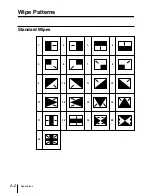Chapter 14
Setup
14-75
Assigning registers to the SHOT BOX buttons (SHOT BOX
menu)
You can assign switcher or DME registers storing such data as snapshots and
key frame effects to the 14 UTILITY buttons or the 32 buttons on BKDS-
7033 Memory Recall Control Panel. The VTR control data set for the VTRs
connected to the control panel can also be assigned to the buttons. Pressing
one of the buttons to which such a register has been assigned then recalls the
snapshot, key frame effect, or VTR control data stored in the register
assigned to the button (shot box function).
To use the BKDS-7033 as the SHOT BOX, it is necessary to assign the shot
box function to the buttons of the BKDS-7033 using the UTILITY menu.
(See page 14-73.)
The shot box function can also be realized by connecting the optional BKDS-
8061 Memory Recall Remote Panel Unit to the switcher control panel,
instead of using the optional BKDS-7033. Up to two BKDS-8061 units can
be connected to the switcher control panel. When two BKDS-8061 units are
connected to the switcher control panel, you can assign up to 40 registers to
their buttons.
To connect the BKDS-8061 to a control panel, the BKDS-7001 Control Panel
Expansion Board is required.
Note
When both the BKDS-7033 and the BKDS-8061 are used, the registers
assigned to the buttons of either of the two panels are also assigned to the
correspondindg buttons on the other panel. You cannot assign different
registers to the buttons same-numbered on the two panels.
Option
Summary of Contents for DVS-7250
Page 10: ......
Page 30: ......
Page 66: ......
Page 67: ...Menu Organization 3 2 Basic Menu Operations 3 6 Chapter 3 Basic Menu Operations ...
Page 274: ......
Page 328: ......
Page 364: ......
Page 488: ......
Page 495: ...Appendixes A 3 Enhanced Wipes 21 23 24 26 27 29 49 300 301 302 303 304 POLYGON ...
Page 534: ......
Page 542: ...Sony Corporation B P Company BZS 7061A WW A AE0 600 01 1 1999 ...