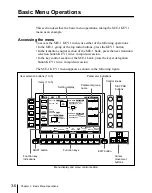Before Beginning Image Creation ............................................................ 4-3
Video Signal Flow ............................................................................... 4-3
Signal Selection ................................................................................... 4-5
Using the Mix/Effects Banks ................................................................... 4-10
Backgrounds and Keys ...................................................................... 4-10
Basic Operating Procedure ................................................................ 4-11
Selecting the Next Transition ............................................................ 4-13
Selecting the Transition Type ............................................................ 4-16
Setting a Transition Limit .................................................................. 4-18
Super Mix Settings ............................................................................ 4-19
Using the Program/Preset Bank ............................................................. 4-20
Overview ........................................................................................... 4-20
Basic Operating Procedure ................................................................ 4-20
Executing a Transition ............................................................................ 4-23
Overview ........................................................................................... 4-23
Setting the Transition Rate ................................................................ 4-24
Executing a Transition ....................................................................... 4-26
Keys ........................................................................................................... 4-31
Overview ........................................................................................... 4-31
Basic Key Setting Operations ............................................................ 4-37
Basic Operation for Key Settings Using the Key Control Section .... 4-59
Wipes ........................................................................................................ 4-64
Overview ........................................................................................... 4-64
Basic Operation for Wipe Settings .................................................... 4-70
DME Wipes .............................................................................................. 4-84
Overview ........................................................................................... 4-84
Basic Operation for DME Wipes ....................................................... 4-89
DME Wipe Settings ........................................................................... 4-91
Chapter 4
Basic Operations for Image Creation
(Continued)
Summary of Contents for DVS-7250
Page 10: ......
Page 30: ......
Page 66: ......
Page 67: ...Menu Organization 3 2 Basic Menu Operations 3 6 Chapter 3 Basic Menu Operations ...
Page 274: ......
Page 328: ......
Page 364: ......
Page 488: ......
Page 495: ...Appendixes A 3 Enhanced Wipes 21 23 24 26 27 29 49 300 301 302 303 304 POLYGON ...
Page 534: ......
Page 542: ...Sony Corporation B P Company BZS 7061A WW A AE0 600 01 1 1999 ...