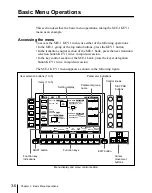3-10
Chapter 3
Basic Menu Operations
Basic Menu Operations
Returning a parameter value entered with the numeric keypad to
its previous value
After setting a parameter by entering a numeric value, you can undo this
setting, using what is known as the “LAST X” function. To do this, press the
LAST X button in the numeric keypad section. This function only operates,
however, if there has been no intervening operation.
Copying parameter values
You can copy the value of a currently displayed parameter into the display in
the numeric keypad section, and thence to another parameter.
1
Press the KEY PAD button corresponding to the value you wish to copy.
2
Press the STORE/LEARN button in the numeric keypad section.
This copies the parameter value to the display in the numeric keypad
section.
3
Change the menu display to the destination parameter, and press the
KEY PAD button corresponding to this parameter.
The displayed value does not change.
4
Press the ENTER button.
This sets the parameter you selected in step
3
to the copied value.
Summary of Contents for DVS-7250
Page 10: ......
Page 30: ......
Page 66: ......
Page 67: ...Menu Organization 3 2 Basic Menu Operations 3 6 Chapter 3 Basic Menu Operations ...
Page 274: ......
Page 328: ......
Page 364: ......
Page 488: ......
Page 495: ...Appendixes A 3 Enhanced Wipes 21 23 24 26 27 29 49 300 301 302 303 304 POLYGON ...
Page 534: ......
Page 542: ...Sony Corporation B P Company BZS 7061A WW A AE0 600 01 1 1999 ...