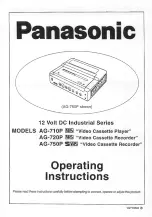3-58
DNW-A220
DNW-A220P
M3F3 : SETUP MENU
Submode for saving/reading the data of the setup menu.
Before temporarily changing the settings of the setup menu
during adjustment, saving the current settings in the
memory card is recommended so that these settings can be
returned easily after adjustments just by reading the
memory card.
S0 : CARD TO MEMORY
Menu for downloading the data of the setup menu saved in
the memory card to the unit.
S1 : MEMORY TO CARD
Menu for uploading the data of the setup menu of the unit
to the memory card.
S2 : ERASE
This menu is used to delete the data of the setup menu
saved in the memory card.
To save the data of the setup menu in the
memory card
(1) Connect the memory card box. (Refer to Section 1-18).
(2) Insert the memory card into the memory card box.
n
Use the memory card with available space.
3-4. OTHERS CHECK Mode (M3)
3-4-7. MEMORY CARD UTILITY Menu