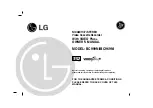3-43
DNW-A220
DNW-A220P
3-3. Error Logger Display Mode (M2)
3-3-1. Outline
This unit has an error log function that records the error generated or detected in this unit.
The error logger display mode is used to superimpose the contents (data) of the error log on the LCD
monitor and video monitor. The ordinary display mode (refer to Section 3-3-2) and the setting mode
(refer to Section 3-3-3) that displays the menu to limit the error log display are available in this unit.
The calendar/clock date incorporated into this unit can be set in the setting mode.
Activation and Termination
The two methods below are used to activate the error logger display mode. To terminate the error logger
display mode, push the MENU button in the display mode. It returns to the operation state before
activation when the error logger display mode is terminated.
A. Select an M2 : ERROR LOGGER menu in the maintenance mode.
B. Push the MENU button while pressing the ENTRY button on the control panel during ordinary
operation.
Error Log
The recorded error log is classified into three categories: TAPE ERROR, WARNING, and CONDITION.
(The error log belongs to the three types.)
Each log is constituted by a message, error generation date, and time code.
The message varies depending on the type of a log.
The error generation date is the date based on the calendar and clock of this unit. (The year is omitted.)
The time code records the time code data of the VTR side which is stored in this unit at the error occurs.
The maximum number of stored log is 100. If the number of log exceeds 100, the contents of oldest error
log is erased sequentially.
TAPE ERROR
An error code and error message are recorded as a message when the error (error codes 01 to 99) related
to a VTR and system occurs.
When multiple sub-error messages are displayed, the three sub-error messages from the top are recorded.
For the error message, refer to Section 2.
WARNING
The warning log below is recorded in an error log.
.
REFERENCE MISSING
This message is recorded when no signal is input to the REF VIDEO (reference video signal) connector
after the power is turned on. But, this message is not recorded in the error log when the setting of 105 :
REF SYSTEM ALARM in a setup menu to OFF.
CONDITION
The condition logs below are recorded in an error log.
.
VIDEO PB CONDITION RED
This message is recorded when the channel condition becomes red during video PB operation.
.
AUDIO PB CONDITION RED
This message is recorded when the channel condition becomes red during audio PB operation.
3-3. Error Logger Display Mode (M2)
3-3-1. Outline