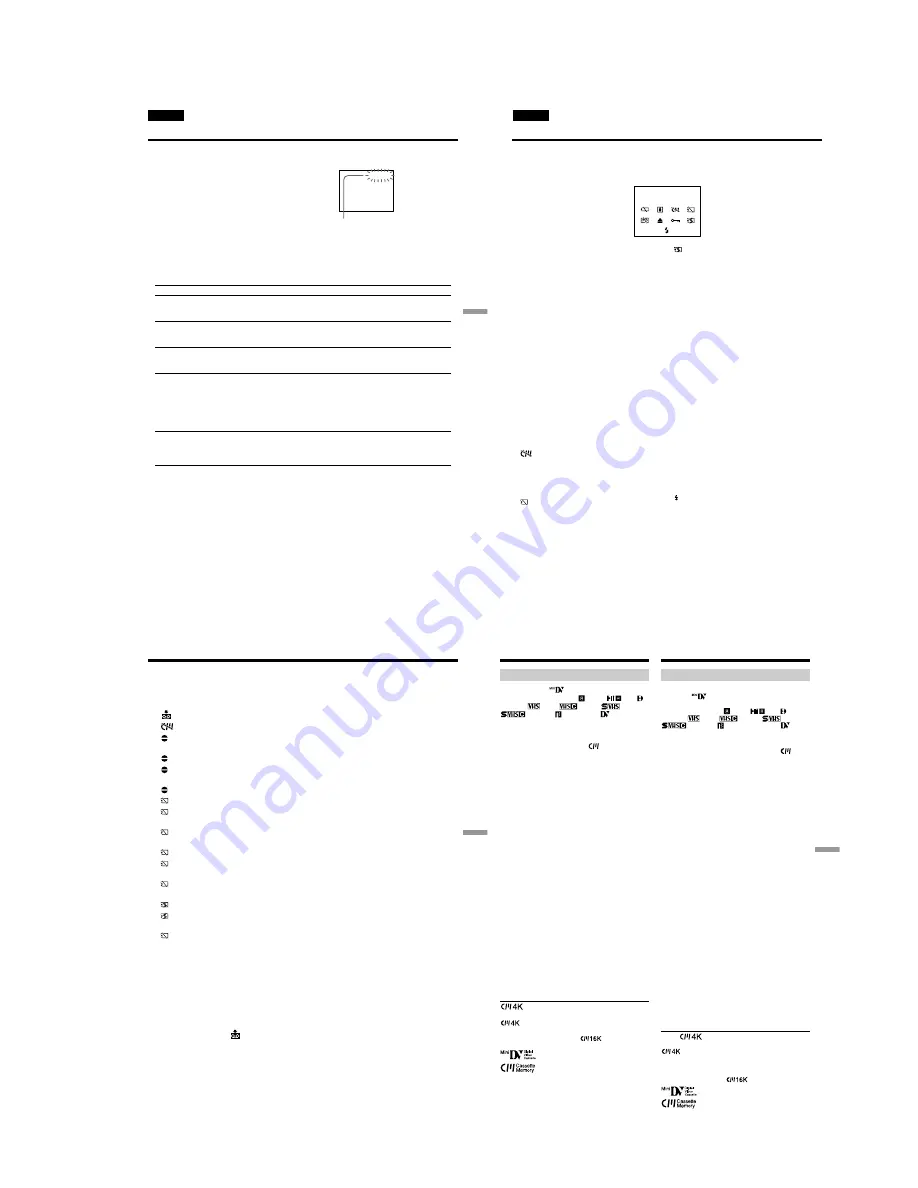
1-49
209
Troubleshooting
Поиск и устранение неисправностей
English
Self-diagnosis display
Five-digit display
Cause and/or Corrective Actions
• You are using a battery pack that is not an
“InfoLITHIUM” battery pack.
c
Use an “InfoLITHIUM” battery pack.
• Moisture condensation has occurred.
c
Remove the cassette and leave your camcorder for at
least one hour to acclimatise. (p. 229)
• The video heads are dirty.
c
Clean the heads using the cleaning cassette (optional).
(p. 230)
• A malfunction other than the above that you can service
has occurred.
c
Remove the cassette and insert it again, then operate
your camcorder.
c
Disconnect the mains lead of the AC power adaptor or
remove the battery pack. After reconnecting the power
source, operate your camcorder.
• A malfunction that you cannot service has occurred.
c
Contact your Sony dealer or local authorised Sony
service facility and inform them of the 5-digit code.
(example: E:61:10)
If you are unable to rectify the problem even if you try corrective actions a few times, contact your
Sony dealer or local authorised Sony service facility.
Your camcorder has a self-diagnosis display
function.
This function displays the current condition of
your camcorder as a 5-digit code (a combination of
a letter and figures) on the screen or in the display
window. If a 5-digit code is displayed, check the
following code chart. The last 2 digits (indicated by
ss
) will differ depending on the state of your
camcorder.
C:21:
ss
LCD screen, Viewfinder
or Display window
Self-diagnosis display
•C:
ss
:
ss
You can service your camcorder
yourself.
•E:
ss
:
ss
Contact your Sony dealer or local
authorised Sony service facility.
E:61:
ss
E:62:
ss
E:91:
ss
C:31:
ss
C:32:
ss
C:04:
ss
C:22:
ss
C:21:00
210
English
Warning indicators and messages
100-0001
Warning indicator as to file
Slow flashing:
•The file is corrupted.
•The file is unreadable.
•You are trying to carry out MEMORY MIX
function on moving picture.
C:21:00
Self-diagnosis display
(p. 209).
E
The battery is dead or nearly dead
Slow flashing:
•The battery is nearly dead.
Depending on the operating conditions,
environment and battery condition, the
E
indicator may flash, even if there are
approximately 5 to 10 minutes remaining.
Fast flashing:
•The battery is dead.
%
Moisture condensation has occurred*
Fast flashing:
•Eject the cassette, turn off your camcorder,
and leave it for about 1 hour with the cassette
compartment open (p. 229).
Warning indicator as to cassette
memory*
Slow flashing:
•No tape with cassette memory is inserted
(p. 221).
Warning indicator as to “Memory
Stick”*
Slow flashing:
•No “Memory Stick” is inserted.
Fast flashing:
•The “Memory Stick” is not readable with
your camcorder (p. 144).
•The image cannot be recorded on “Memory
Stick” (p. 167).
If indicators and messages appear on the screen, check the following:
See the page in parentheses “( )” for more information.
Warning indicators
C:21:00
100–0001
Warning indicator as to “Memory Stick”
formatting
Fast flashing:
• “Memory Stick” is not formatted correctly
(p. 133).
• The “Memory Stick” data is corrupted.*
Q
Warning indicator as to tape
Slow flashing:
• The tape is near the end.
• No tape is inserted.*
• The write-protect tab on the cassette is out
(red) (p. 25).*
Fast flashing:
• The tape has run out.*
Z
You need to eject the cassette*
Slow flashing:
• The write-protect tab on the cassette is out
(red) (p. 25).
Fast flashing:
• Moisture condensation has occurred (p. 229).
• The tape has run out.
• The self-diagnosis display function is
activated (p. 209).
-
The still image is protected*
Slow flashing:
• The still image is protected (p. 194).
Warning indicator as to the flash
Slow flashing:
• During charging.
Fast flashing :
• The self-diagnosis display function is
activated (p. 209).*
• There is something wrong with the built-in
flash or the external flash (optional).
* You hear the melody or beep sound.
211
Troubleshooting
Поиск и устранение неисправностей
Warning indicators and messages
Warning messages
•CLOCK SET
Set the date and time (p. 22).
•FOR “InfoLITHIUM”
Use an “InfoLITHIUM” battery pack (p. 18).
BATTERY ONLY
•
CLEANING CASSETTE**
The video heads are dirty (p. 230).
•
FULL
The tape cassette memory is full.*
•
16BIT
AUDIO MODE is set to 16BIT (p. 134).* You cannot dub new
sound.
•
REC MODE
REC MODE is set to LP (p. 134).* You cannot dub new sound.
•
TAPE
There is no recorded portion on the tape.* You cannot dub new
sound.
•
“i.LINK” CABLE
i.LINK cable is connected (p. 111).* You cannot dub new sound.
•
FULL
The “Memory Stick“ is full (p. 157).*
•
-
The write-protect tab on the “Memory Stick“ is set to LOCK (p.
144).*
•
NO FILE
No still image is recorded on the “Memory Stick“
(p. 177).*
•
NO MEMORY STICK
No “Memory Stick“ is inserted.*
•
AUDIO ERROR
You are trying to record an image with sound that cannot be
recorded by your camcorder on “Memory Stick”.*
•
NO STILL IMAGE FILE
There is no still image when trying to print on the 9 split print
paper in MEMORY mode.
•
MEMORY STICK ERROR
The “Memory Stick“ data is corrupted (p. 146).*
•
FORMAT ERROR
The “Memory Stick” is not recognised. Check the format (p.
133).*
•
-
DIRECTORY ERROR
There are more than two same directories (p. 177).*
•COPY INHIBIT
The tape contains copyright control signals for copyright
protection of software (p. 222).*
•
Q
Z
TAPE END
The tape has reached the end of the tape.*
•
Q
NO TAPE
Insert a cassette tape.*
• DELETING
You have pressed PHOTO during deleting all images on
“Memory Stick.”
• FORMATTING
You have pressed PHOTO during formatting a “Memory Stick.”
* You hear the melody or beep sound.
** The
x
indicator and “
CLEANING CASSETTE” message appear one after another on the
screen.
221
Additional Information
Дополнительная информация
— Additional Information —
Usable cassettes
Selecting cassette types
You can use the
mini DV cassette only*.
You cannot use any other 8 mm,
Hi8,
Digital8,
VHS,
VHSC,
S-VHS,
S-VHSC, Betamax, or
DV cassette.
* There are two types of cassettes: with cassette
memory and without cassette memory. Tapes
with cassette memory have
(Cassette
Memory) mark.
We recommend that you use the tape with
cassette memory.
The IC memory is mounted on this type of
cassette. Your camcorder can read and write
data such as dates of recording or titles, etc. to
this memory.
The functions using the cassette memory
require successive signals recorded on the tape.
If the tape has a blank portion in the beginning
or between the recorded portions, a title may
not be displayed properly or the search
functions may not work properly. Not to make
any blank portion on the tape, operate the
followings.
Press END SEARCH to go to the end of the
recorded portion before you begin the next
recording if you operate the followings:
– you have ejected the cassette while recording.
– you have played back the tape in the VCR.
– you have used the edit search function.
If there is a blank portion or discontinuous
signal on your tape, re-record from the
beginning to the end of the tape concerning
above.
The same result may occur when you record
using a digital video camera recorder without a
cassette memory function on a tape recorded by
one with the cassette memory function.
mark on the cassette
The memory capacity of tapes marked with
is 4KB. Your camcorder can accommodate
tapes having a memory capacity of up to 16KB.
16KB tape is marked with
.
This is the mini DV mark.
This is the Cassette Memory mark.
These are trademarks.
— Дополнительная информация —
Используемые кассеты
Выбор типов кассет
Вы можете использовать только кассеты
формата
mini DV*.
Вы не можете использовать любые другие
кассеты форматов 8 мм,
Hi8,
Digital8,
VHS,
VHSC,
S-VHS,
S-VHSC, Betamax, или DV
.
* Существуют два типа кассет: с кассетной
памятью и без кассетной памяти. На лентах
с кассетной памятью имеется знак
(кассетная память).
Рекомендуется использовать ленту с
кассетной памятью.
На данном типе кассеты смонтирована
память на интегральной схеме. Ваша
видеокамера позволяет считывать и
записывать данные, такие как даты записи
или титры и т.п., в эту память.
Функции, использующие кассетную память,
требуют последовательных сигналов,
записанных на ленту. Если на ленте есть
незаписанный участок в начале или между
записанными участками, титр может
отображаться неправильно или функции
поиска могут работать неправильно. Чтобы
не допустить появления какого бы то ни
было незаписанного участка на ленте,
выполните следующие требования.
Нажмите кнопку END SEARCH, чтобы
перейти к концу записанного участка до
начала следующей записи, если Вы
выполнили такие действия:
– Вы извлекли кассету во время записи.
– Вы воспроизвели кассету в КВМ.
– Вы использовали функцию поиска места
начала следующей записи.
Если на Вашей ленте есть незаписанный
участок или прерывающийся сигнал,
повторно выполните запись с начала до
конца той ленты, к которой относится
вышесказанное.
Тот же результат может произойти, если Вы
произвели запись с помощью цифровой
записывающей видеокамеры без функции
кассетной памяти на ленту, записанную
видеокамерой с функцией кассетной
памяти.
Знак
на кассете
Емкость памяти лент, помеченных знаком
, составляет 4 KБ. Ваша видеокамера
может приспосабливаться к лентам с
кассетной
памятью до 16 КБ. Лента с памятью 16 КБ
помечается знаком
.
Это знак формата mini DV.
Это знак кассетной памяти.
Они являются фирменными знаками.






























