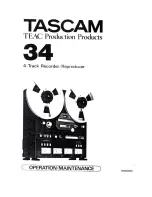1
R
EEL AM
ADJUSTMENT
Equipment;
Digital Voltmeter
Mode of VTR; STOP (Auto EE)
of Switches
Controls;
Sw: INPUT
TAPE/EE
Sel: TAPE/EE
Input Signal (VIDEO IN);
Step 1.
"'--''U'J.L
.... ''''''''''
a
between
and GND
voltmeter
R23 on the RA-05 board.
RA-05 BOARD
~ORT
RV2
t) ~
TP5
DVM
Step 2. Adjustment
RA-05 Board
READING
DVM
ADJUSTMENT
OF
RV2
t
mV
OV
----.
ROTATION
OF RV2
Step 3.
the
1-23. S-REEL NORMAL TORQU E
For RA-05 Board No. 1-606-694-11 and 12
Connection;
8-4 connection
Equipment;
Oscilloscope
Mode of VTR; Program Jog xl FWD (use Alignment
Tape)
of
:"\WHrlnp~
SERVO REF Sw: INPUT
TAPE/EE Sel: TAPE/EE
REC INHIBIT Sw: ON
COLOR BARS
IC5pin-6
SL
1
0.1
msec
~ RV3
BVH-2000(U/C)/PS/PM
BVH-2180( U/C)/PS/PM
BVH-2500(U/C)/P
S- EEL
ADJUSTMENT
Equipment;
Oscilloscope
9" Full Wound Tape
VTR; STOP
of
& Controls;
SERVO REF Sw: INPUT
TAPE/EE
Sel: TAPE/EE
COLOR BARS
Load
9" full wound tape, whose end is stuck
an adhesive
tape, on the S-reel table.
Do not thread the tape.
Step 2.
Set the TEST
-1
switch (S4/CD-17)
to position 442".
Keep on pressing the ENTRY switch (S7/CD-I7) until the S-reel
starts rotation.
Step 4.
After passing about 12 sec the S-reel stops its rotation and the 7-
data.
Step 5. Adjustment
LEDs/SV-43
=
HCO''. 44Cl", 44C2",HC3", 44C4","C5", "C6",
, "C8",
, "CA",
"CD", "CE" or "CF"
~RVl/RA-05
After adjustment
remove the 9" full wound tape.
Set the TEST-l switch (S4/CD-17) to position "0" and press the
RESET switch (S3/SY-80).
11-15
t-
Z
LW
2
z
c..?
::::J
<t
2
LW
t-
(f)
>-
(f)
o
>
a:
LW
(f)
Summary of Contents for BVH-2000
Page 1: ...he handles available panels are optional Iy ...
Page 4: ......
Page 11: ......
Page 43: ......
Page 45: ......
Page 46: ......
Page 73: ......
Page 87: ......
Page 91: ......
Page 92: ......
Page 105: ......
Page 106: ......
Page 114: ......
Page 117: ......
Page 118: ......
Page 119: ......
Page 120: ......
Page 121: ......
Page 122: ......
Page 123: ......
Page 124: ......
Page 139: ......
Page 141: ......
Page 149: ......
Page 150: ......
Page 155: ......
Page 161: ......
Page 163: ......
Page 179: ......
Page 181: ...ARM 1 C C C ilr l I ...
Page 185: ......
Page 191: ......
Page 195: ......
Page 201: ......
Page 203: ......
Page 219: ......
Page 221: ......
Page 223: ......
Page 224: ......
Page 225: ......
Page 226: ......
Page 227: ......
Page 228: ......
Page 229: ......
Page 239: ......
Page 245: ......
Page 250: ...z o i a o LL Z BVH 2000 U C PS PM BVH 2180 U C PS PM ...
Page 257: ......
Page 259: ......
Page 265: ......
Page 269: ......
Page 305: ......
Page 323: ......
Page 344: ......
Page 370: ...15 ...
Page 371: ......
Page 375: ......
Page 388: ...of Standard Load for Output Check POWER UNIT 1 Standard for Variable a w o a 0 ...
Page 396: ...CN921 8 1 Spec CN921 8 5 Spec hoard BVH 2000 U C PS PM BVH 2500 U C P on ON 100 OFF 5 ...
Page 401: ......
Page 435: ......
Page 449: ......
Page 452: ......
Page 462: ......
Page 471: ......
Page 476: ......
Page 480: ......
Page 482: ... o w o ...
Page 484: ......
Page 492: ......
Page 494: ...80 U C ...
Page 496: ......
Page 497: ......
Page 498: ...14 2 BVH 2000 U C PS PM BVH 2500 U C P 80 U C PS PM w l j j Capstan Ree Servo Check ...
Page 500: ...lel pin 3 12 0 01 Vdc RVl TP5 EQ 02 NG Edge Can nectar Pin 21 B A B R138 w I U U ...
Page 504: ......
Page 505: ...BVH 2000 U C 3 673 996 22 Volume 1 1985 Printed in Japan 1985 4 09 ...