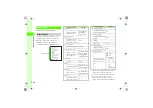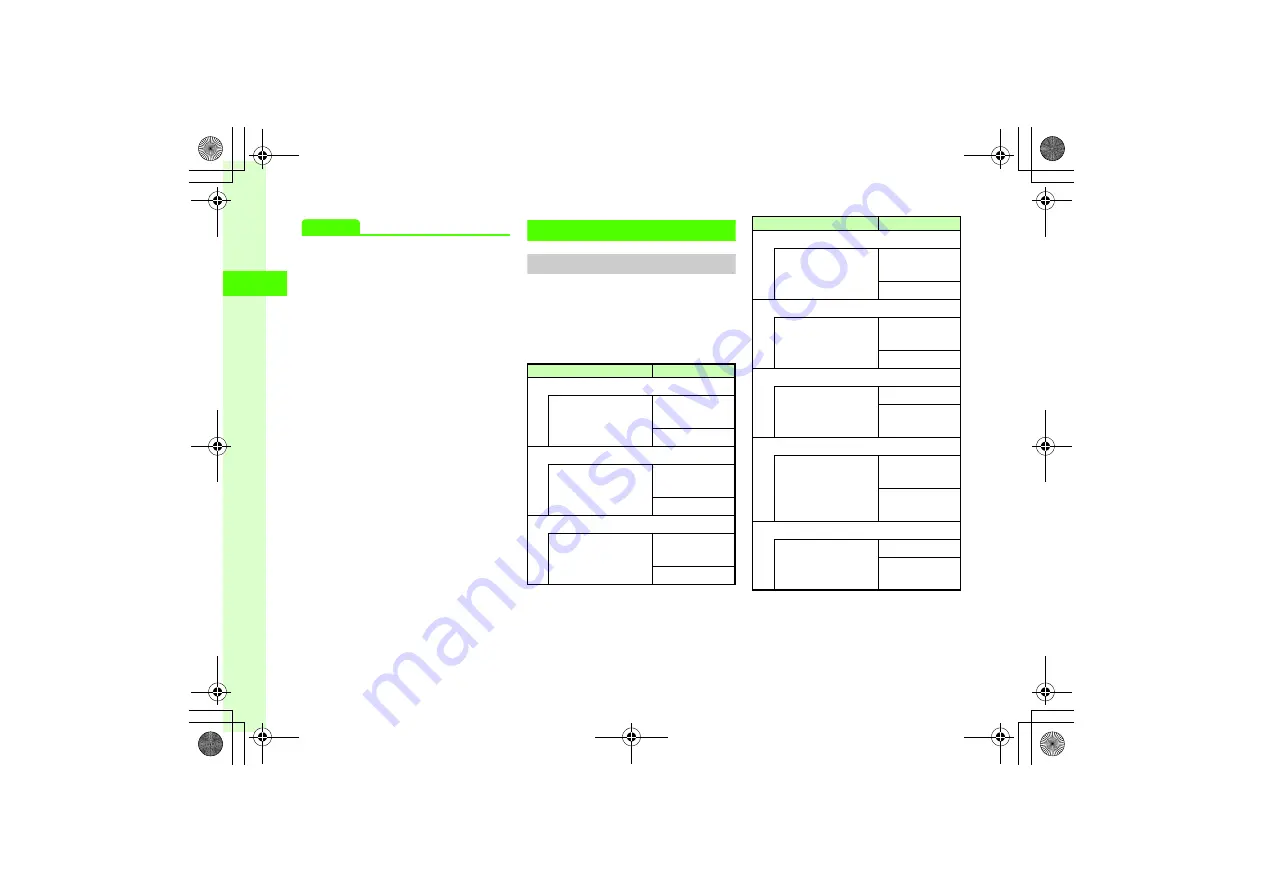
2-16
2
Ba
sic
Op
er
a
tio
ns
Advanced
●
Setting & Canceling Prediction Entry Function
s
●
Save entries to User's Dictionary (
●
Edit User's Dictionary entries (
●
Delete User's Dictionary entries (
●
Reset entry history to default (
Phonebook
Phonebook Entry Items
Create up to 1,000 entries. The number of items
that can be saved varies by USIM Card. Insert USIM
Card into compatible SoftBank handsets to use
USIM Card Phonebook entries.
Each Phonebook entry contains items listed below.
Item/Description
Location
Last name
Double/single-byte
(Saved as "Name" in
USIM Card Phonebook)
820SC: Yes
(up to 50 byte)
USIM Card: Yes
2
First name
Double/single-byte
(Saved as "Name" in
USIM Card Phonebook)
820SC: Yes
(up to 50-byte)
USIM Card: Yes
2
Reading last name
Single-byte
(Saved as "Name" in
USIM Card Phonebook)
820SC: Yes
(up to 50-byte)
USIM Card: Yes
2
Reading first name
Single-byte
(Saved as "Name" in
USIM Card Phonebook)
820SC: Yes
(up to 50-byte)
USIM Card: Yes
2
Add phone number
Saved with area code
820SC: Yes
(5 entries/up to 32-byte)
USIM Card: Yes
1 2
Phone icon
Select one of seven icons
820SC: Yes
USIM Card: No
(1 icon)
Add E-mail address
Single-byte
alphanumerics
820SC: Yes
(5 entries/up to 128-byte)
USIM Card: Yes
2
(1 entry)
E-mail address icon
Select one of four icons
820SC: Yes
USIM Card: No
(1 icon)
Item/Description
Location