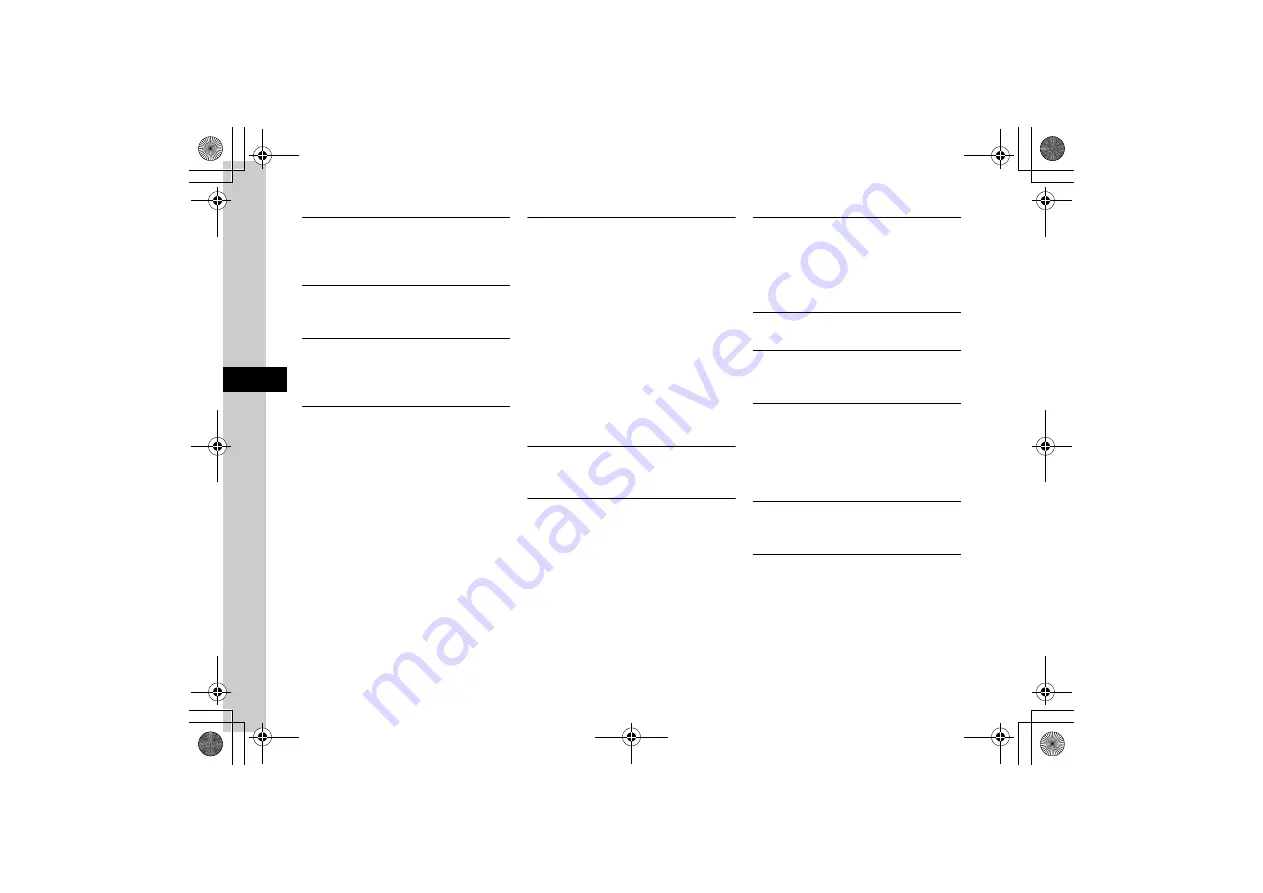
5-20
5
Int
e
rnet Servi
ces
Searching Text
In a page,
o
→
Manage content
→
Search
→
Select text entry field
→
Enter text to search
→
Select
search direction
→
w
(Search)
Moving to Top/Bottom of Page
In a page,
o
→
Manage content
→
Jump to top
or
Jump to bottom
Sending URL
In a page,
o
→
Manage content
→
Send URL
→
S! Mail
or
SMS
→
(
Opening Previously Viewed Pages
■
From Yahoo! Keitai
c
→
Yahoo! Keitai
→
PC site browser
→
History
→
Select URL
■
From a page
o
→
Manage content
→
History
→
Select
URL
●
To open in a new tab, highlight URL, press
o
, and
select
Open new tab
.
●
Up to 50 accessed page URLs are saved.
Deleting Access History
c
→
Yahoo! Keitai
→
PC site browser
→
History
■
To delete an entry
Highlight URL
→
o
→
Delete
→
Selected
→
Yes
■
To delete multiple entries
o
→
Delete
→
Multiple
→
Check entries
→
w
(Delete)
→
Yes
■
To delete all entries
o
→
Delete
→
All
→
Enter Phone Password
→
c
(OK)
→
Yes
●
Alternatively, in a page, press
o
→
Manage
content
→
History
→
Highlight URL
→
o
→
Delete
.
Zooming Page in/out
In a page,
o
→
Manage content
→
Zoom In/Out
→
Use
j
to select digit
→
c
(Save)
Viewing Flash
®
Open Flash
®
file in a page,
o
→
Manage content
→
Flash
®
menu
■
To pause/play
Pause
or
Play
■
To play from beginning
Play from start
Viewing Page Details
In a page,
o
→
Manage content
→
Details
■
To view page information
Page information
■
To view Server certificate
Server certificate
Opening Main Menu
In a page,
o
→
Homepage
Changing Font Size
In a page,
o
→
Settings
→
Font size
→
Small
,
Standard
, or
Large
Changing Character Code
In a page,
o
→
Settings
→
Encoding
→
Auto
,
ISO-2022-JP
,
ISO-8859-1
,
Shift_JIS
,
EUC-JP
, or
UTF-8
●
If page text appears garbled, changing character
encoding may solve the problem.
Changing Scroll Unit
In a page,
o
→
Settings
→
Scroll unit
→
Single
line
,
Half screen
, or
Whole screen
Setting Show/Play of Image/Sound
In a page,
o
→
Settings
→
Downloads
■
To set image
Images
→
Show images
or
Do not show
■
To set sound
Sounds
→
Play sounds
or
Do not play






























