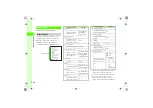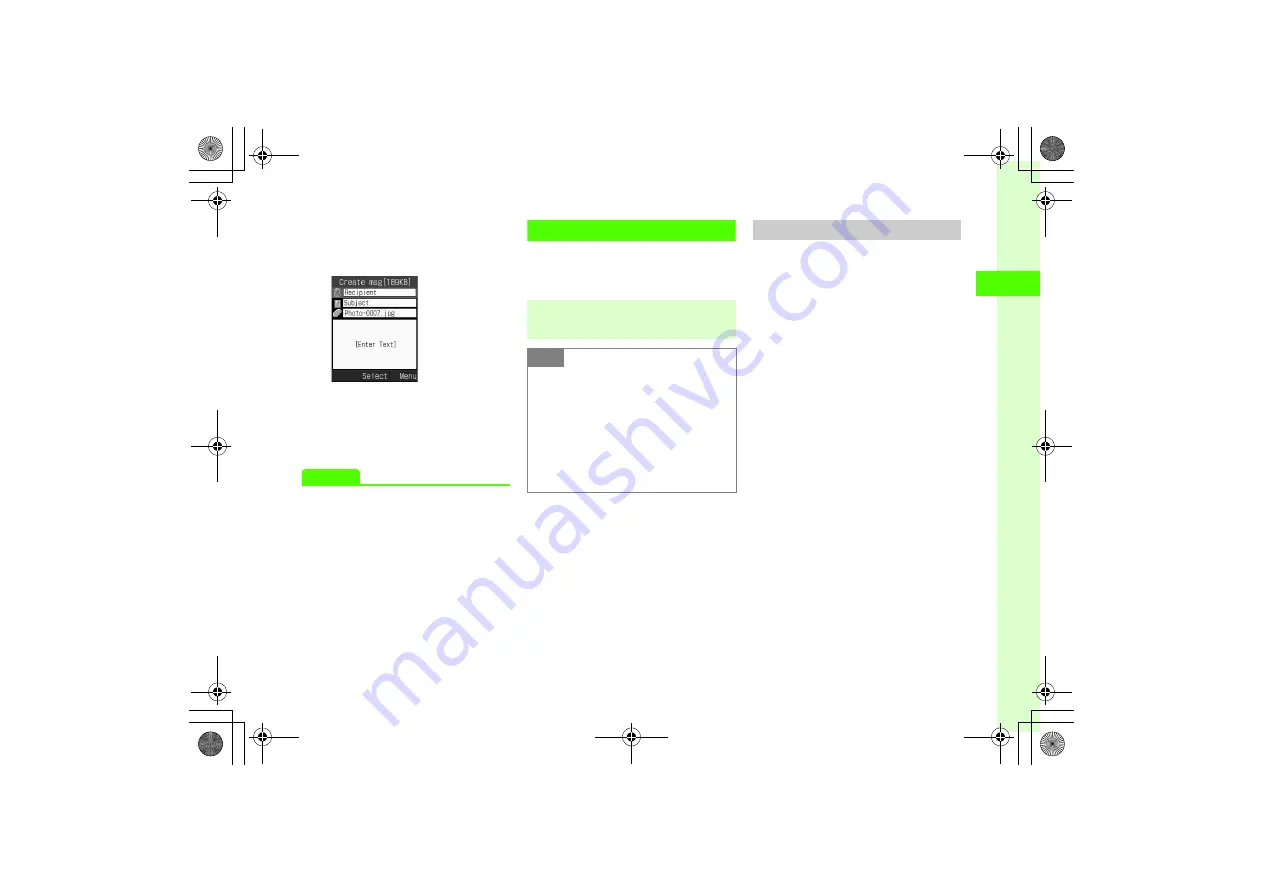
2-35
2
Basic Oper
ations
d
o
→
Send
→
Via message
→
Confirmation appears,
Yes
or
No
●
Choose
Yes
to attach image and Phonebook
entry, choose
No
to attach only image.
e
Send (
Advanced
Memory Card
820SC is compatible with microSD
™
Memory
Card. Purchase microSD
™
Memory Card to use
Memory Card-related handset functions.
Precautions
Note the following precautions.
●
Use only recommended Memory Card. Other Memory
Cards may not perform properly.
●
Do not place labels or stickers on Memory Card.
These items may affect card performance or result in
lost information.
●
Never disassemble or modify a Memory Card.
●
Do not expose Memory Card to strong impacts,
pressure or liquids.
●
Do not touch Memory Card terminals or expose them
to metal objects.
●
Keep a Memory Card away from dust, high humidity,
or excessive heat.
●
Do not use in the presence of corrosive gases.
●
Avoid heat sources and do not dispose of in fire.
●
A Memory Card is a consumable item. Card
performance deteriorates with usage.
●
SoftBank recommends 64, 128, 256, 512 MB,
1 GB, or 2 GB cards.
Note
●
Protect important information
Data saved in Memory Card may be lost or
damaged by accident or malfunction. Back-
up entries and store separately. SoftBank is
not liable for damage from lost or altered
information.
●
microSD
™
Memory Cards do not have Write
Protection Switch. There is a risk of
accidental erasure or overwriting of files.