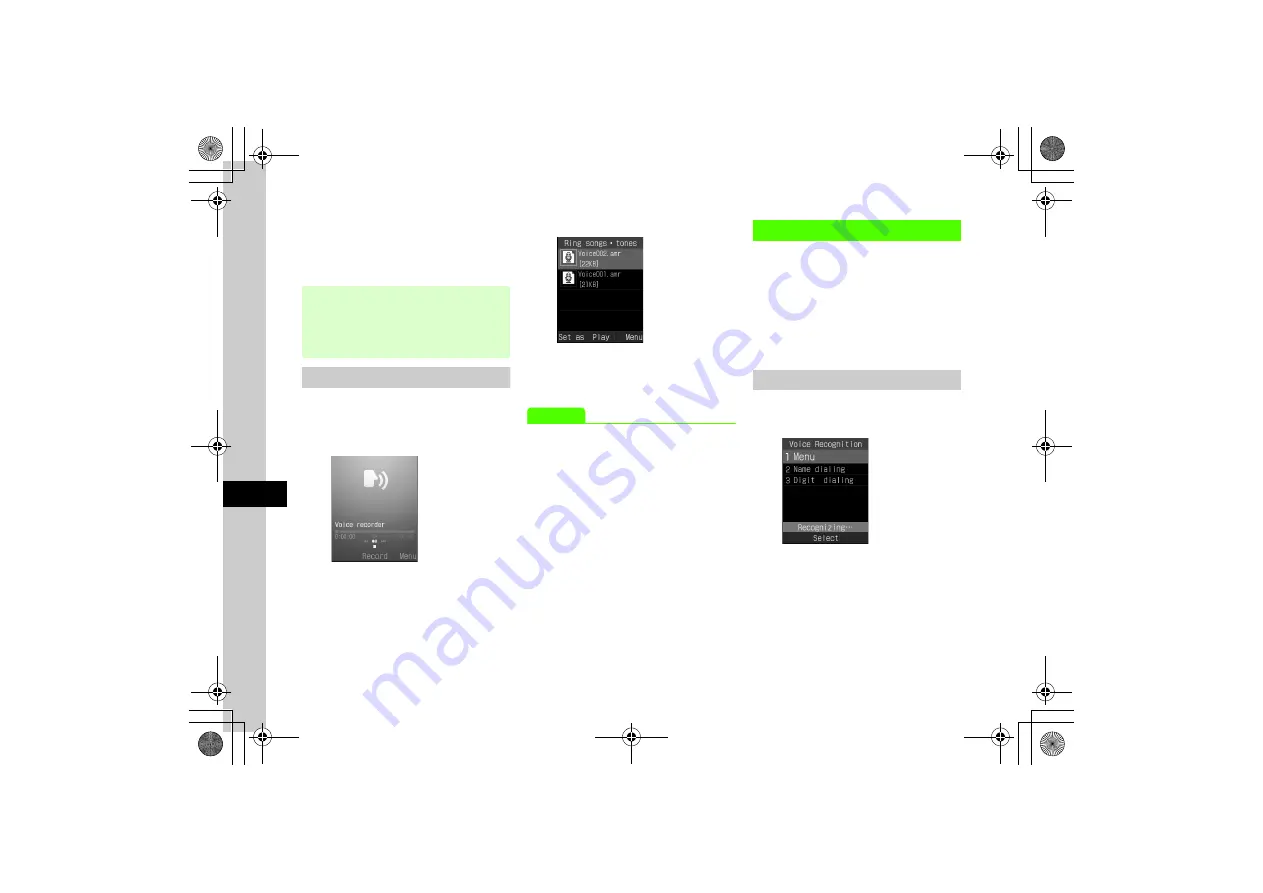
9
9-10
Ha
ndy Extr
as
c
w
(Stop) or
d
●
Recording ends. When recordable time has
elapsed, recording automatically ends.
●
Press
c
(Pause) to pause recording.
Playing Sound
Play a sound file saved in Data Folder.
a
c
→
Tools
→
Voice
recorder
b
o
→
My sounds
c
Highlight a sound file
→
c
(Play)
Advanced
●
●
●
●
Editing Recorded Sound File Name
●
Protecting Recorded Sound File
●
Viewing Recorded Sound File Details
Voice Recognition
Navigate 820SC by voice.
●
Starting Voice recognition with Manner mode active,
shows confirmation to cancel Manner mode. Choose
Yes
to activate Voice recognition.
●
If recognition fails, retry prompt starts. Failing
recognition three times automatically end Voice
recognition.
Open Main Menu by Voice
a
c
→
Tools
→
Voice
recognition
●
Voice prompt starts. Use
o
(Vol.) to adjust
volume by
s
.
b
Menu
→
Speak a menu item
●
After item list appears, speak an item.
●
To quickly confirm the recorded content, press
c
(Play). Press
c
(Pause) again to pause playback.
●
To start the next recording, press
u
and then
c
(Record).






























