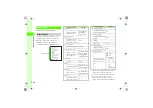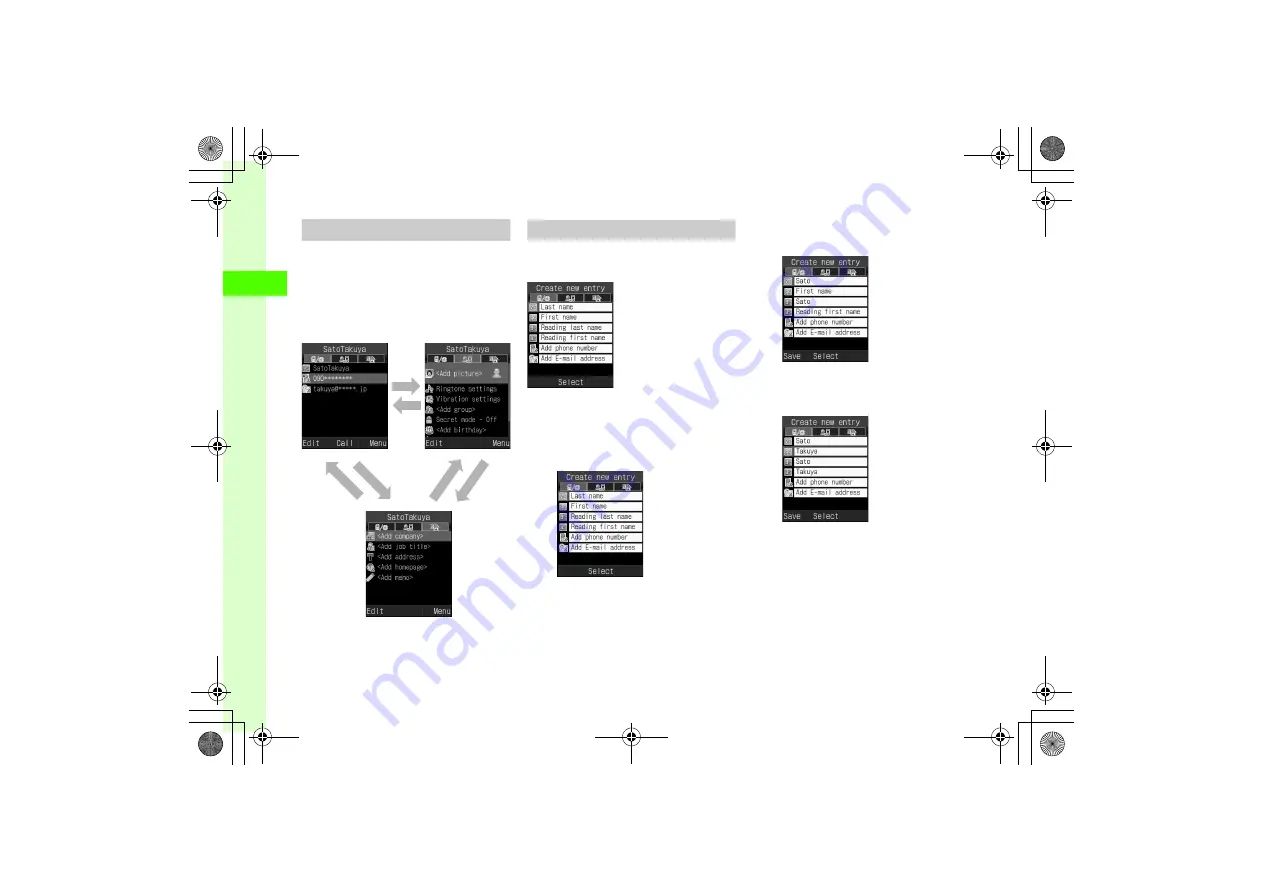
2-18
2
Ba
sic
Op
er
a
tio
ns
Phonebook Entry Tabs
Phonebook entry information is divided into three
tabs. Toggle Tabs to view desired information.
a
d
→
Search Phonebook
and select entry (
→
Use
s
to switch tabs
Creating New Entries
Default data location for Phonebook is
Phone
. Set
to USIM Card as required (
Example: Creating a new entry and saving Name,
Reading, Phone Number and E-mail Address.
a
d
→
w
(New)
b
Select Last name field
→
Enter last name
c
Select First name field
→
Enter first name
r
l
r
r
l
l
Entry Details