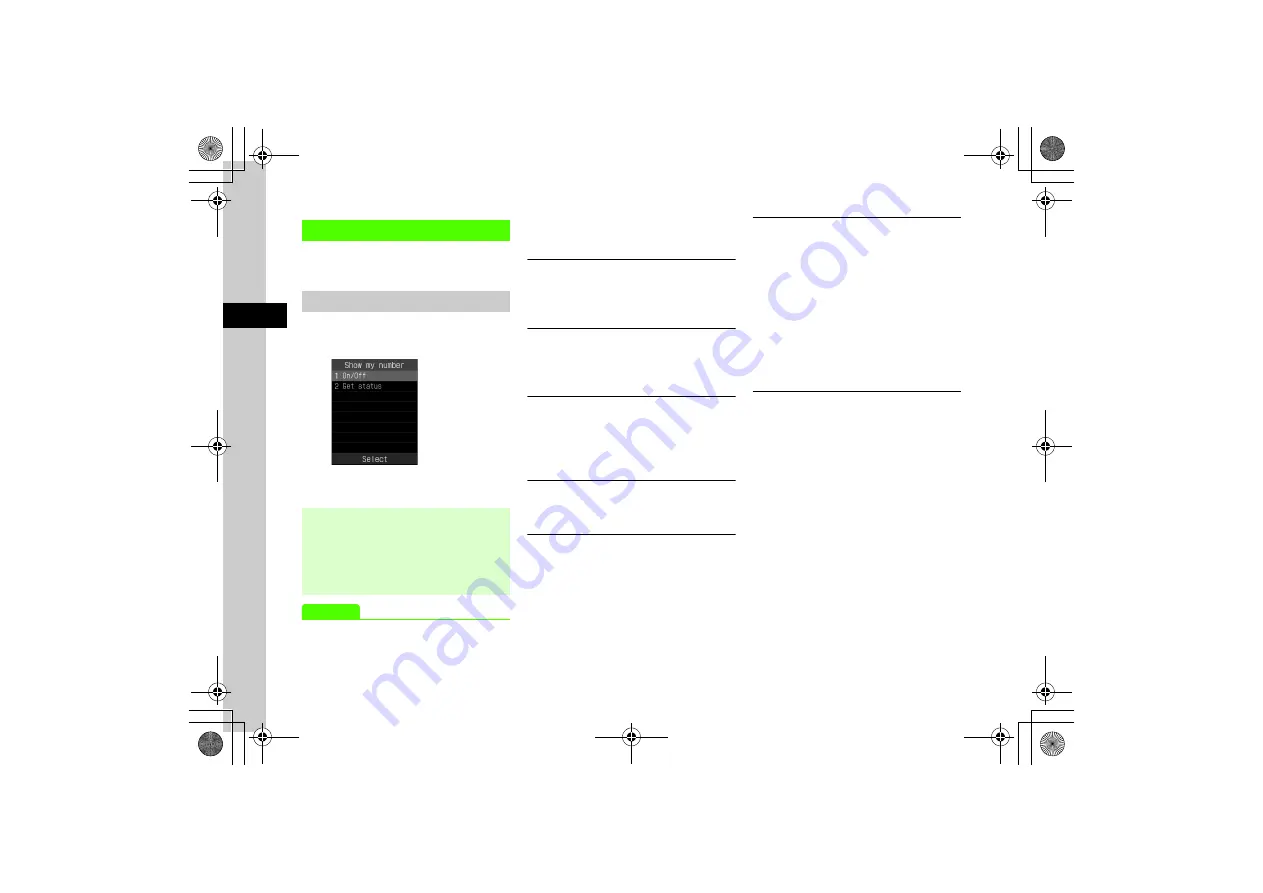
3-22
3
Ca
lli
ng
Caller ID
Show or hide your own phone number when
calling from handset.
Showing & Hiding Caller ID
a
c
→
Settings
→
Call
settings
→
Show my number
b
On/Off
→
On
or
Off
Advanced
s
●
Show or hide your own number when placing calls
(
b
Call
Initiating S! Circle Talk by Entering Phone
Number
Enter a phone number
→
o
→
S! Circle Talk
→
Highlight member
→
c
(Call)
Saving Entered Phone Number to Phonebook
Enter a phone number including area code
→
o
→
Add to Phonebook
→
(
Phone Number)
Creating New Message Addressed to Entered
Number
Enter a phone number
→
o
→
Create message
→
S! Mail
or
SMS
→
(
Switching Phone Number Entry Window to
Phonebook Window
On phone number entry window,
o
→
Phonebook
Switching Phone Number Entry Window to Call
Log Window
On phone number entry window,
o
→
Call log
Making International Calls from Japan
Enter a phone number including area code
→
o
→
International call
→
Select a country / Select
Enter
Code
and enter Country number
→
Select where you
call from
→
Confirm phone number
→
t
●
A separate subscription is required for international
calls. For details, contact Customer Service
(
●
Calls to SoftBank handset abroad is available only by
the phone number, regardless of the country where
the receiver stays.
Calling with Your Phone Number Shown
Enter a phone number including area code
→
o
→
Hide/Show my ID
■
To follow Show my number setting
None
→
t
■
To show phone number
Show my ID
→
t
■
To hide phone number
Hide my ID
→
t
●
Alternatively, enter
186
→
Enter phone
number
→
t
, to make a call with your phone
number shown.
●
Alternatively, enter
184
→
Enter phone
number
→
t
, to make a call with your phone
number hidden.
●
After Step
a
, select
Get status
to confirm the
current setting.
●
Regardless of
Show my number
setting, you can
show/hide your phone number every time when
you make a call (






























