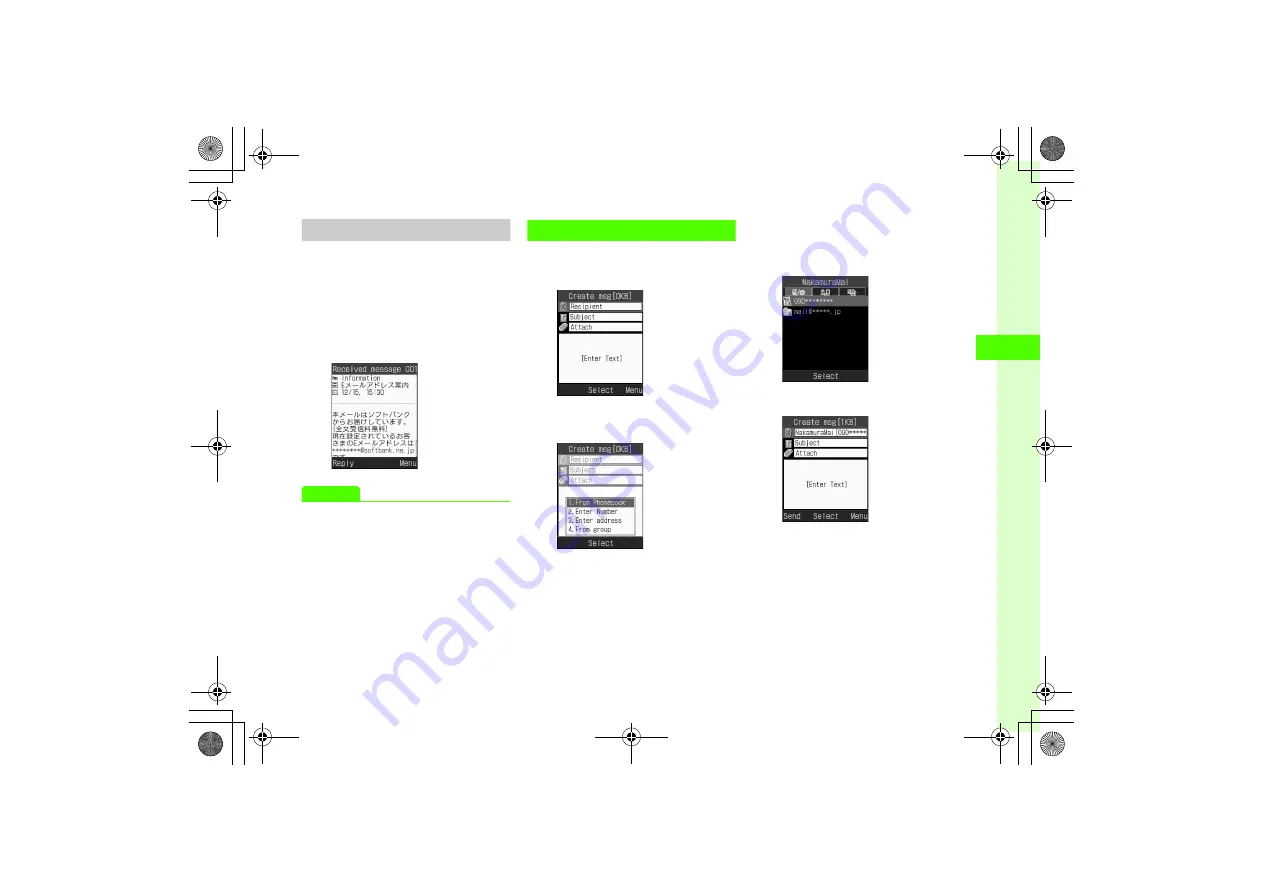
4-3
4
Messag
ing
Confirming New Mail Address
After Mail Address is changed, SoftBank sends a
confirmation message.
a
w
→
Received messages
→
Select a folder
→
Select
message from Information
→
Yes
or
No
Advanced
s
●
Customize or change handset mail address
(
Sending S! Mail
Example: Sending S! Mail to a Phonebook entry.
a
w
→
Create new
b
Select Recipient field
c
From Phonebook
→
Select
entry (
d
Select number or address
Text Entry Window
















































