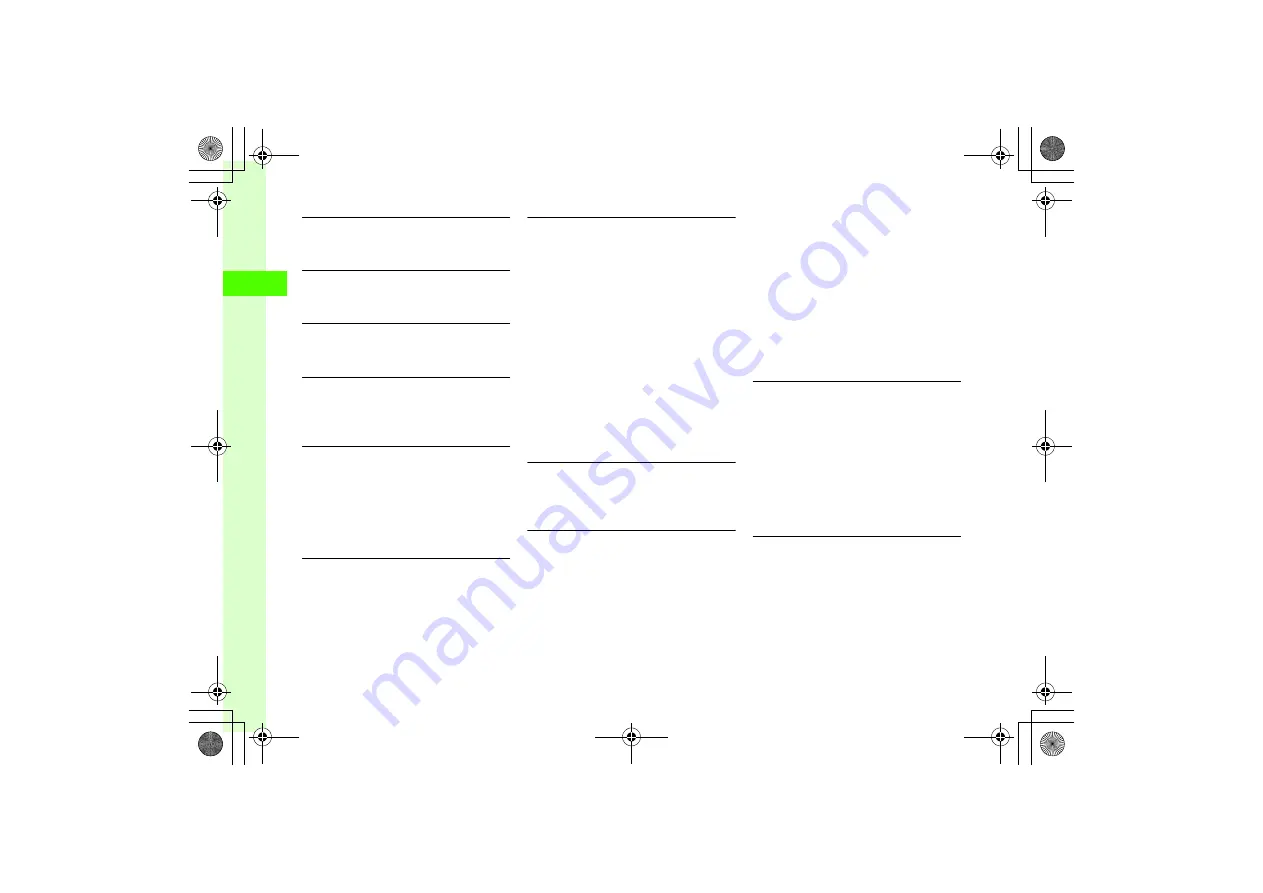
2-46
2
Ba
sic
Op
er
a
tio
ns
Activating Camera Mode
c
→
Data Folder
→
Pictures
→
In File list
window,
o
→
Take photo
Activating Video Mode
c
→
Data Folder
→
Videos
→
In File list
window,
o
→
Record video
Recording Sound
c
→
Data Folder
→
Ring songs
・
tones
→
In
File list window,
o
→
Record sound
Setting & Canceling File Lock
c
→
Data Folder
→
Select a folder
→
Highlight
a file
→
o
→
Lock
or
Unlock
●
Set file lock to restrict renaming, moving, or deleting.
Setting Secret in Sub-folder
c
→
Data Folder
→
Highlight created sub-folder
→
o
→
Set secret
or
Unset secret
→
Enter Phone
password
→
c
(OK)
●
Set
Secret data folder
to
Hide
to hide created sub-
folders by
Set secret
. To cancel setting, set
Secret
data folder
to
Show
.
Purchasing or Acquiring Content Key
c
→
Data Folder
→
Select a folder
→
Highlight
a file
→
o
→
Manage
→
Download Content key
Setting Images to Wallpaper etc.
c
→
Data Folder
→
Select a folder
→
Highlight
a file
→
w
(Set as)
■
To set image to Wallpaper
Wallpaper
→
Preview the image
→
c
(Set)
■
To set image to Incoming image
Caller ID
→
Search Phonebook and select entry
(
→
c
(Set)
■
To set image to Alternative picture
Still picture
→
c
(OK)
●
When a file saved in Memory Card is set, a message
appears asking whether to copy the file to 820SC
before setting. When setting copy protected file, a
confirmation appears asking whether to move file to
820SC before setting. Choose
Yes
to complete
setting.
Setting Flash
®
File as Wallpaper
c
→
Data Folder
→
Flash
®
→
Highlight a file
→
w
(Set as)
→
Wallpaper
→
Preview the image
→
c
(Set)
Setting Sound File to Ringtone in Normal Mode
c
→
Data Folder
→
Select a folder
→
Highlight
a file
→
w
(Set as)
■
To set to Ringtone for each function
Voice ringtone
,
Video ringtone
,
Message
ringtone
,
S! Friend's Status ringtone
,
S! Circle
Talk ringtone
,
Missed call notification
ringtone
,
S! Quick News ringtone
, or
Delivery
report ringtone
■
To set to Ringtone for Phonebook
Caller ringtone
→
Search Phonebook and select
entry (
●
When a file saved in Memory Card is set, a message
appears asking whether to copy the file to 820SC
before setting. When setting copy protected file, a
confirmation appears asking whether to move file to
820SC before setting. Choose
Yes
to complete
setting.
●
Only Copyright protected MPEG4 AAC, AAC+, or
Enhanced AAC+ files can be set.
Setting Video File to Ringtone in Normal Mode
c
→
Data Folder
→
Select a folder
→
Highlight
a file
→
w
(Set as)
■
To set to Ringtone for each function
Voice ringtone
or
Video ringtone
■
To set to Ringtone for Phonebook
Caller ringtone
→
Select Phonebook entry to set
(
●
Only Copyright protected MPEG4 (mp4, 3gp) AAC,
AAC+, or Enhanced AAC+ files can be set.
Registering vFile to Other Functions
c
→
Data Folder
→
Other documents
→
Select
vFile
→
c
(Resister)
●
Register a vCard or vCalendar files saved in Data
Folder to Phonebook or Calendar.






























