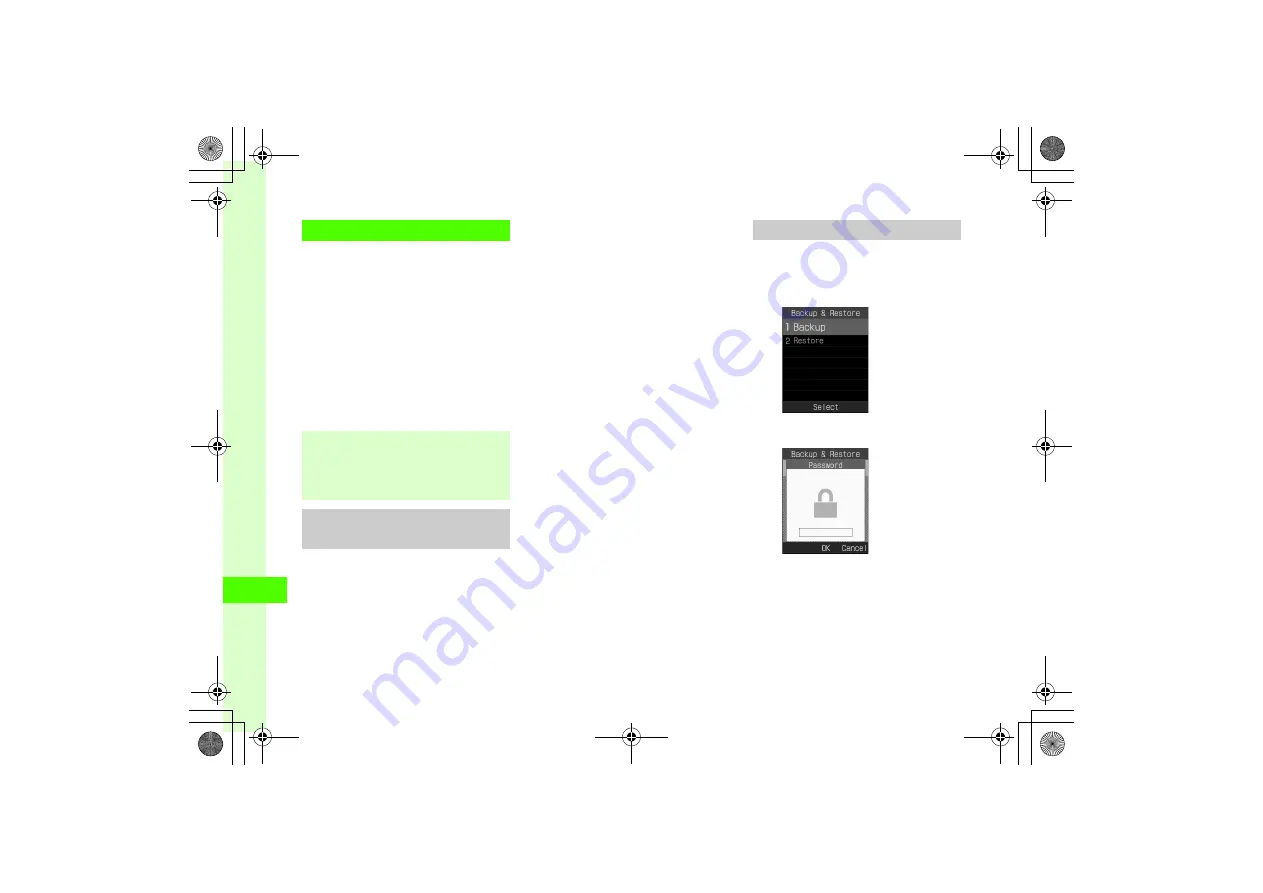
12
Co
nne
cti
vi
ty & F
ile
Bac
k
up
12-10
Memory Card Backup
Back up Phonebook entries, etc. to Memory Card
(Package backup). Restore backed up items as
required (Package restoration).
●
Restore from Backup in case of accidental loss.
●
Backups are saved by type (transfer date is file name).
●
Available Backup types
-Phonebook
-Calendar
-Tasks
-Content Key
-Bookmarks
Memory Card Backup
Precautions
●
Not available when battery is low.
●
During backup or loading data, Voice Call or
Messaging are unavailable (Call reception is also
unavailable).
●
Some data may no be transferable. Alternatively,
some content of backup data may not be usable on
other SoftBank handsets or PCs, etc.
●
Data transfer may not be carried out correctly when
820SC or Memory Card have low free space.
●
820SC can hold up to 200 schedules or tasks of
Calendar and Tasks. When the number of items
exceeds 200 during loading from Memory Card, a
confirmation appears and the excess will not be
saved.
●
Yahoo! Keitai, PC Site Browser bookmarks are
backed up.
●
With some data format, the bookmarks with large
size may not be transferred correctly.
●
Some images set to Phonebook entries may not be
transferred because of its size.
●
Backup data saved in Memory Card is not accessible
on 820SC until being loaded from Memory Card.
●
Note the following precautions to back up Content
Keys.
- Backup file can hold only one Content Key at a time.
To backup another Content Key, a confirmation
appears and the previous backup file is overwritten
(To keep the previously backed up files, load the
Content Key to 820SC from Memory Card and then
perform backup again).
- To backup files to Memory Card, Content Key is
moved from 820SC and the file is inaccessible.
- To load to 820SC, Content Key is added and the
existing Content Key on 820SC is not overwritten.
Backing Up to Memory Card
a
c
→
Settings
→
Memory
settings
→
Memory card
→
Backup & Restore
b
Backup
→
Yes
●
Use Backup to save files, share information
between microSD
™
Memory Card-compatible
handsets, or move files to a newly purchased
handset.
















































