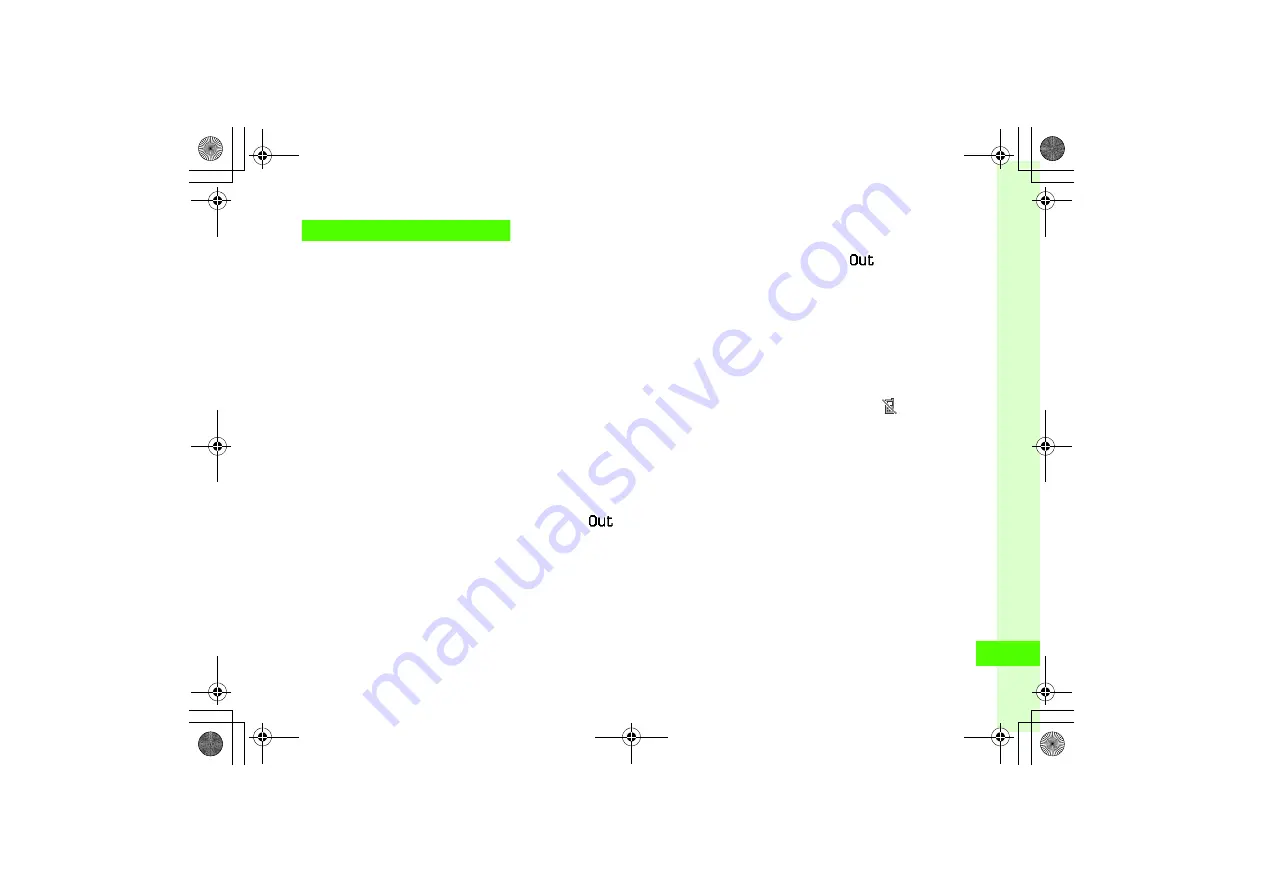
14
14-7
Ap
pe
nd
ix
Troubleshooting
■
820SC does not turn on
"
Is battery empty?
#
Replace or charge battery.
"
Is battery installed in 820SC?
#
Install battery correctly.
■
When power is turned on, PIN
entry window appears
"
Is
PIN certification
set to
On
?
#
If
PIN certification
is
On
, enter PIN.
■
When power is turned on, USIM
password entry window appears
"
Is
USIM lock
set to
On
?
#
If
USIM lock
is
On
, enter USIM
password.
■
Please insert USIM card,
Incorrect USIM
or
USIM card
failed
appears when 820SC is
turned on or executing a function
"
Is USIM Card correctly installed?
#
Check to see if USIM Card is correctly
installed. If the message appears even
though USIM Card is correctly installed, it
may be damaged.
"
Is USIM Card still being loaded?
#
Try again after a while.
"
Is an incorrect USIM Card used?
#
Check to see if correct USIM Card is used.
Use USIM Card specified by SoftBank.
"
Is there debris on USIM Card IC chip?
#
Remove debris with a clean, dry cloth, and
then install USIM Card correctly.
■
圏外
or
appears and no calls
can be made
"
820SC is out-of-range.
#
Move to a place where the signal is
stronger and try again.
■
Calls are interrupted or
disconnected
"
Does
圏外
or
appear?
#
Move to a place where the signal is
stronger and try again.
"
Is battery empty?
#
Replace or charge battery.
■
Unable to make a call
"
Is Call Barring set?
#
Deactivate Call Barring.
"
Is
Offline
set to
On
? (
appears)
#
Set
Offline
to
Off
.
■
Unable to open Phonebook entry,
Data Folder, Call Log, Calendar, or
Messaging
"
Is
Application lock
set?
#
Cancel
Application lock
.
■
Clicking noise is heard during a
call
"
Noise may be generated when the signal is
weak or while moving between coverage
areas.
















































