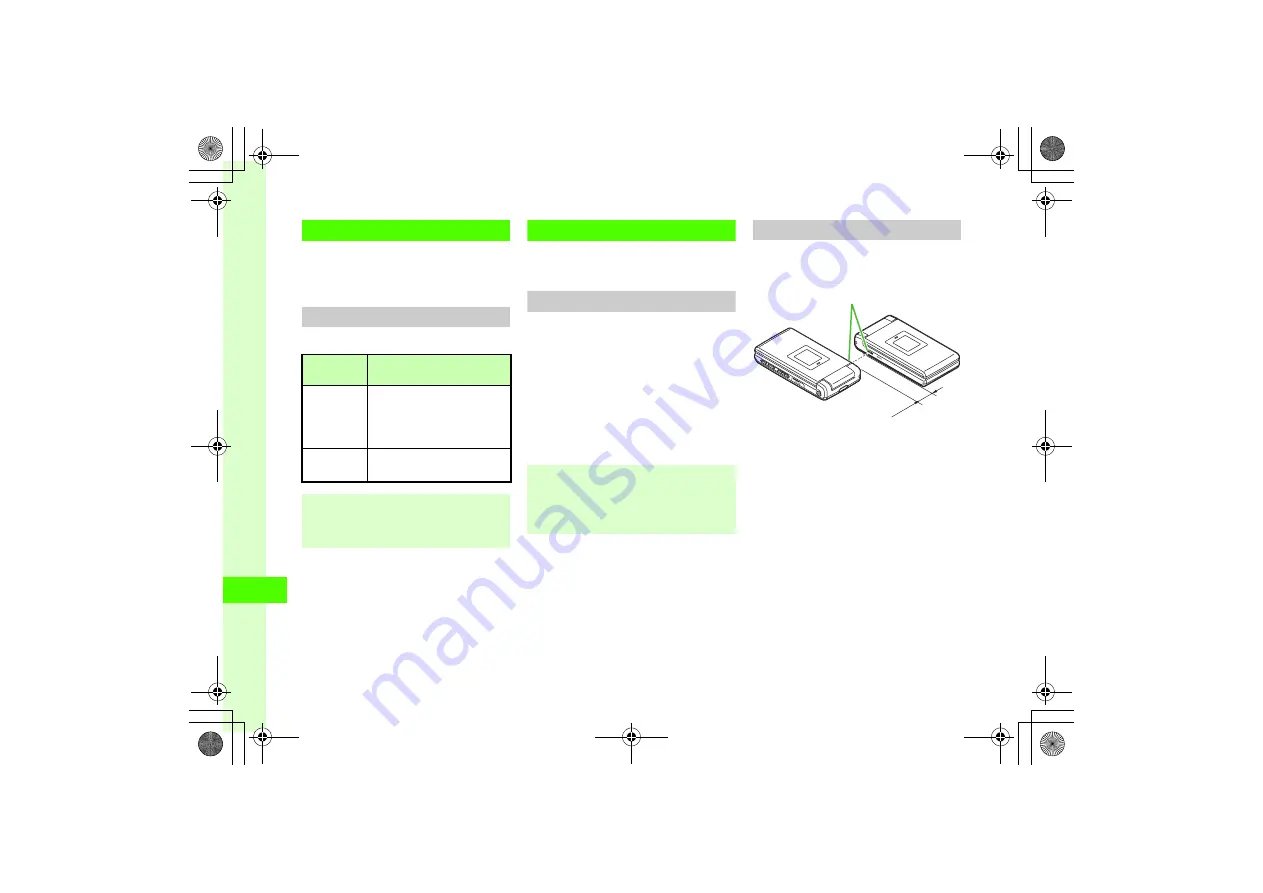
12
Co
nne
cti
vi
ty & F
ile
Bac
k
up
12-2
Connectivity
Transfer files wirelessly between 820SC and other
Infrared or Bluetooth
®
-compatible devices, or
connect 820SC to PCs or printers via USB Cable.
Transmission Types
Transfer files via Infrared or Blutooth
®
as follows.
Infrared
Exchange files wirelessly with infrared-compatible
handsets, PCs or other devices.
Getting Started
●
820SC Infrared is based on IrMC1.1. Transmission
may be unavailable for some functions, even when
IrMC1.1 is supported on the other party's handset.
●
Infrared data transmission is unavailable while
sending/receiving message or using Internet.
●
Calling or sending mail are unavailable during
Infrared transmissions.
●
Transmissions may be inhibited in direct sunlight,
under fluorescent lighting or near infrared devices.
Infrared Precautions
●
Place devices within 30 cm. Align device ports. Do
not place objects in between devices.
●
Maintain port alignment until transmission ends.
●
A soiled port may inhibit transmission. Clean port
with a soft cloth beforehand.
●
If transmission fails, a confirmation appears. Review
precautions, choose
Yes
to try again.
Transmission
Type
Description
Transfer Each
Receive single files/send multiple
files. Received files are
automatically saved to the
appropriate location by file type.
Transfer All
Receive/send all files by function at
once.
●
Most received files are saved to the appropriate
location by file type, however, some may be saved
to
Other documents
in Data Folder.
●
Authorization Code is the 4-digit password used to
allow transmissions between infrared devices.
Enter same Authorization Code on both devices
when transmitting all files at once.
Infrared Port
Within 30 cm
















































