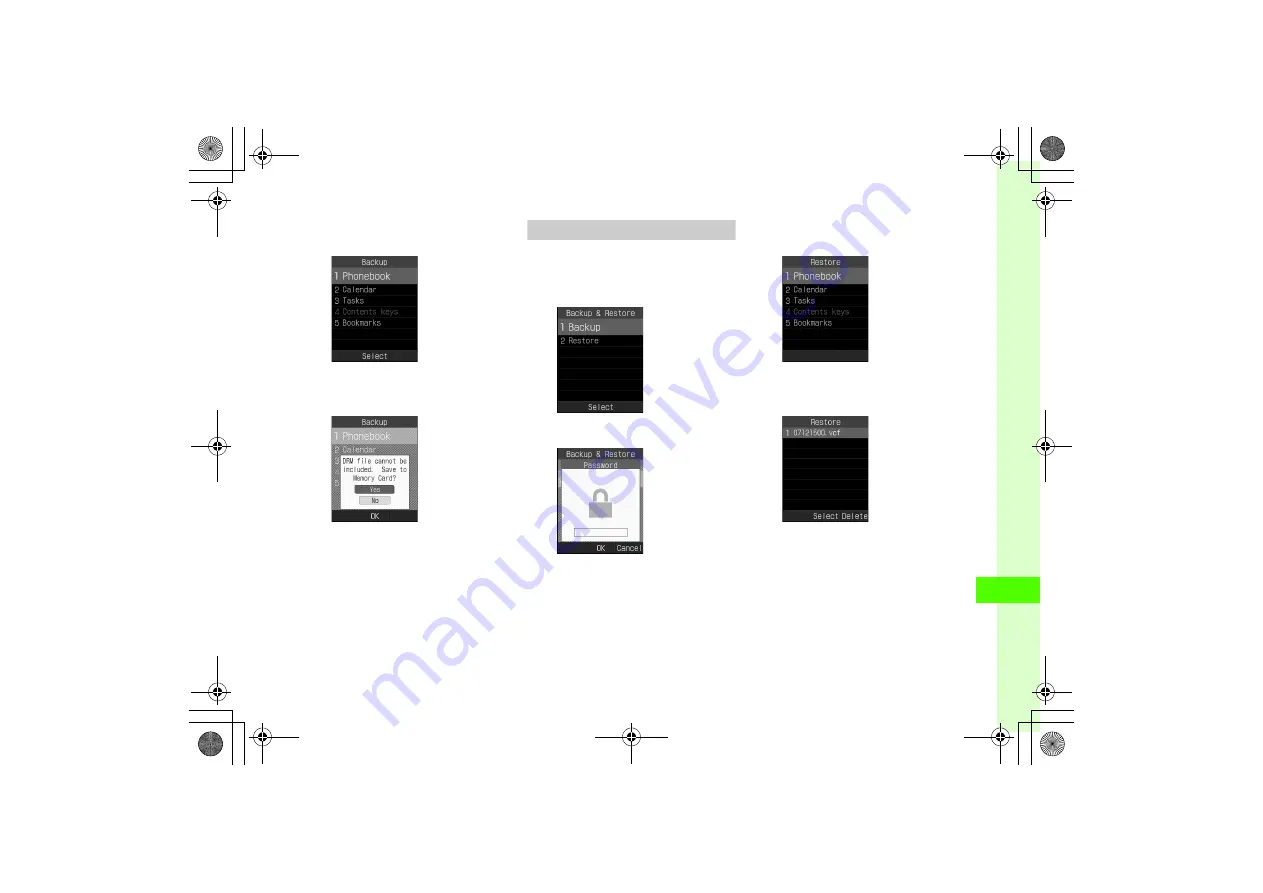
12
12-11
Co
nne
ctivi
ty & F
ile
Bac
k
up
c
Enter Phone Password
→
c
(OK)
d
Phonebook
,
Calendar
,
Tasks
,
Contents keys
, or
Bookmarks
e
Confirmation appears, choose
Yes
●
Press
o
(Cancel) to cancel backup.
●
If Content Key backup file already exists, an
overwrite confirmation appears. Press
w
(Yes) to overwrite the file.
Loading from Memory Card
a
c
→
Settings
→
Memory
settings
→
Memory card
→
Backup & Restore
b
Restore
→
Yes
c
Enter Phone Password
→
c
(OK)
d
Phonebook
,
Calendar
,
Tasks
,
Contents keys
, or
Bookmarks
















































