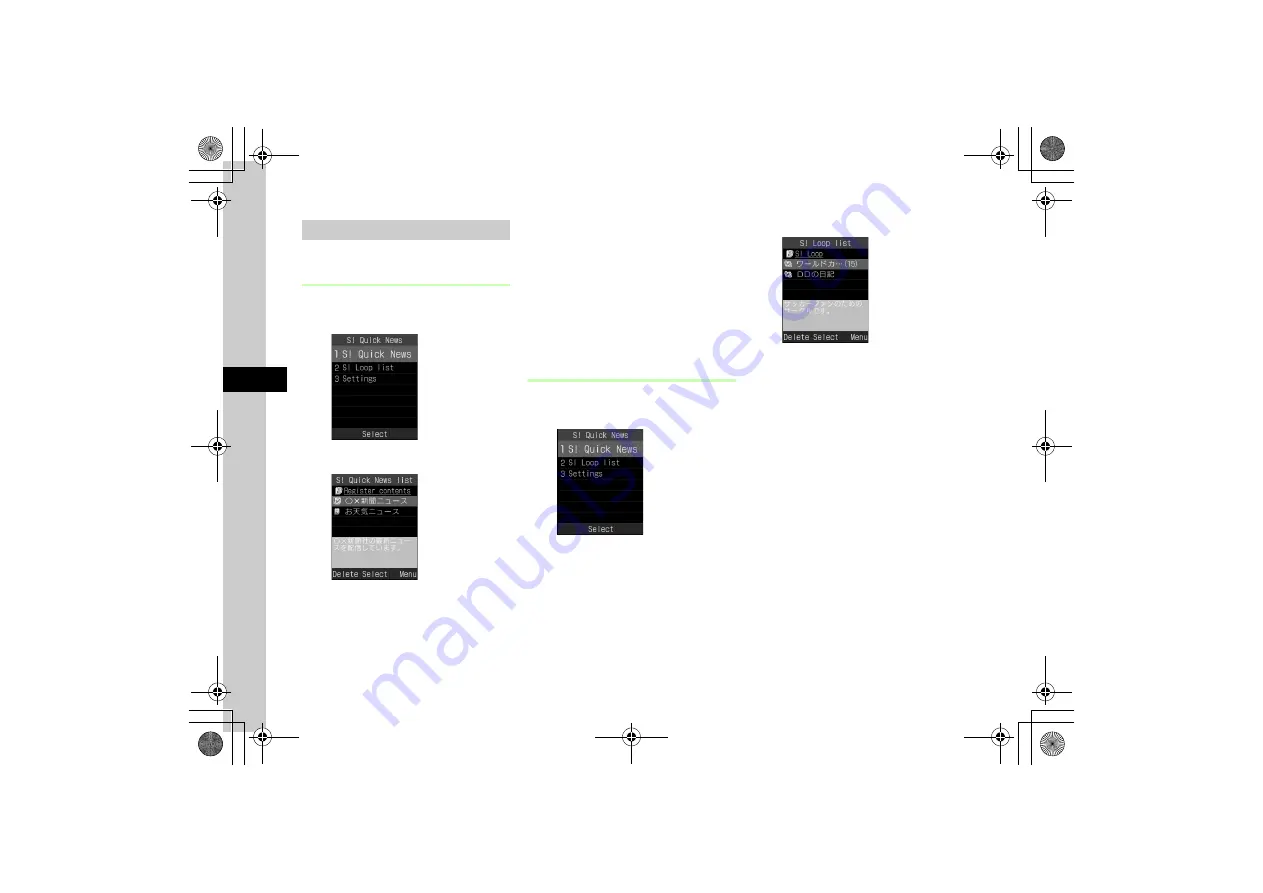
5-10
5
Int
e
rnet Servi
ces
Viewing Update Information
S! Quick News List Update
Information
a
c
→
Entertainment
→
S!
Quick News
b
S! Quick News list
c
Select content
→
Select an
item
●
Press
w
(List/Index) to return to S! Quick
News list/Contents list.
●
To connect to Internet and check for update,
highlight an item and press
c
(Go to) and
choose
Yes
.
●
To view information on the next page, press
o
(Next) to open the next page.
S! Loop List Update Information
a
c
→
Entertainment
→
S! Quick News
b
S! Loop list
c
Select an item
→
Select an
entry
●
Press
w
(List/Index) to return to S! Loop list/
Contents list.
●
To connect to Internet and check for update,
highlight an item and press
c
(Go to) and
choose
Yes
.
●
To view information on the next page, press
o
(Next) to open the next page.






























