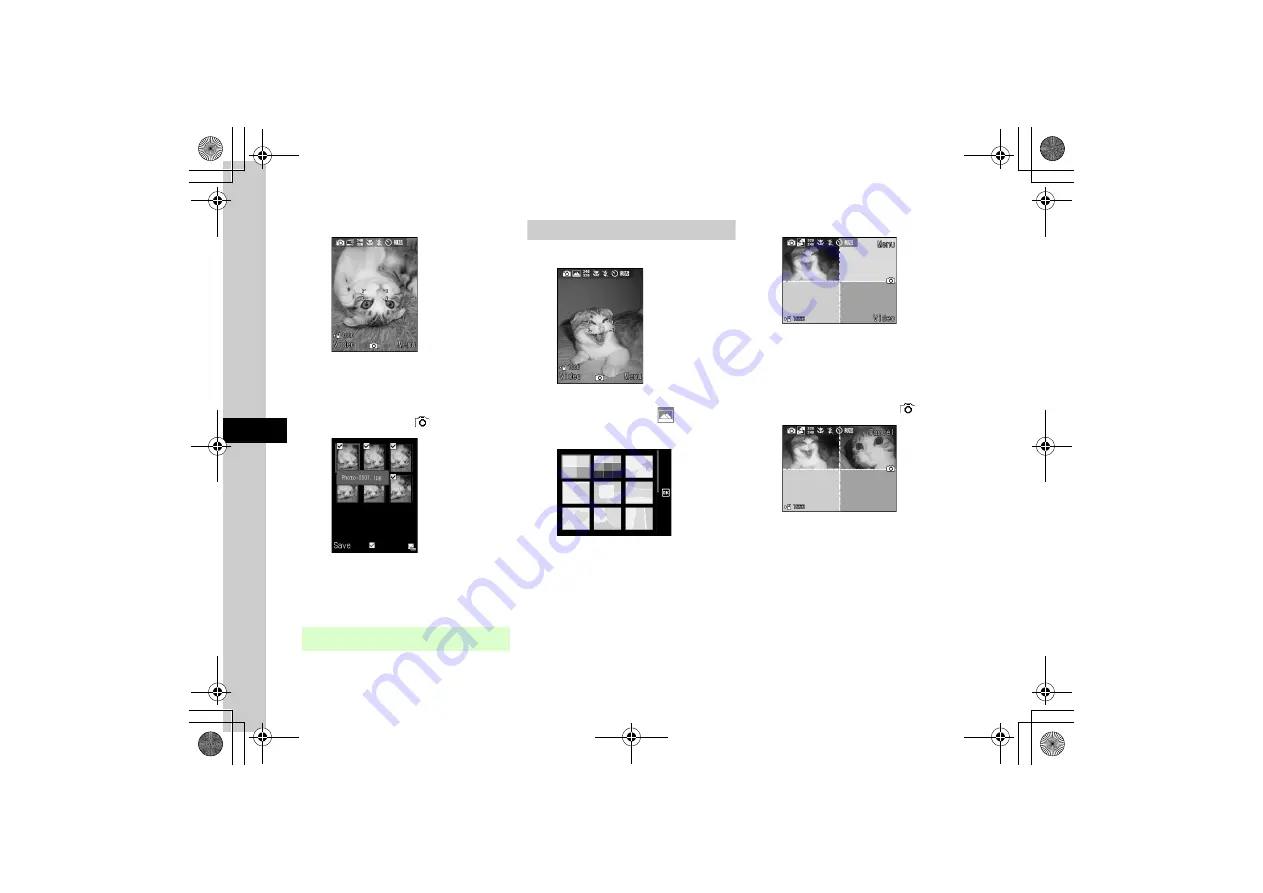
7
7-8
Camer
a
&
I
m
aging
c
Frame image in Viewfinder
●
Press
u
/
d
, or
n
/
b
to enlarge or reduce
image.
●
Use
r
or
l
to brighten or darken
image.
d
k
or
c
(
)
●
To redo, press
x
.
e
Check images to save
→
w
(Save)
Photo Combination
a
k
(2+ seconds)
●
Press
w
(Photo) for Camera mode.
b
o
→
Highlight
→
Photo
Combination
→
w
(List)
c
Select a frame
→
c
(OK)
●
Viewfinder appears in Landscape.
●
Adjust settings before capturing as required.
d
Frame image in Viewfinder
→
Apply selected frame and
press
k
or
c
(
)
●
Press
u
/
d
, or
n
/
b
to enlarge or reduce
image.
●
Use
r
or
l
to brighten or darken
image.
●
Auto Focus cannot be used for Multi Shot.






























