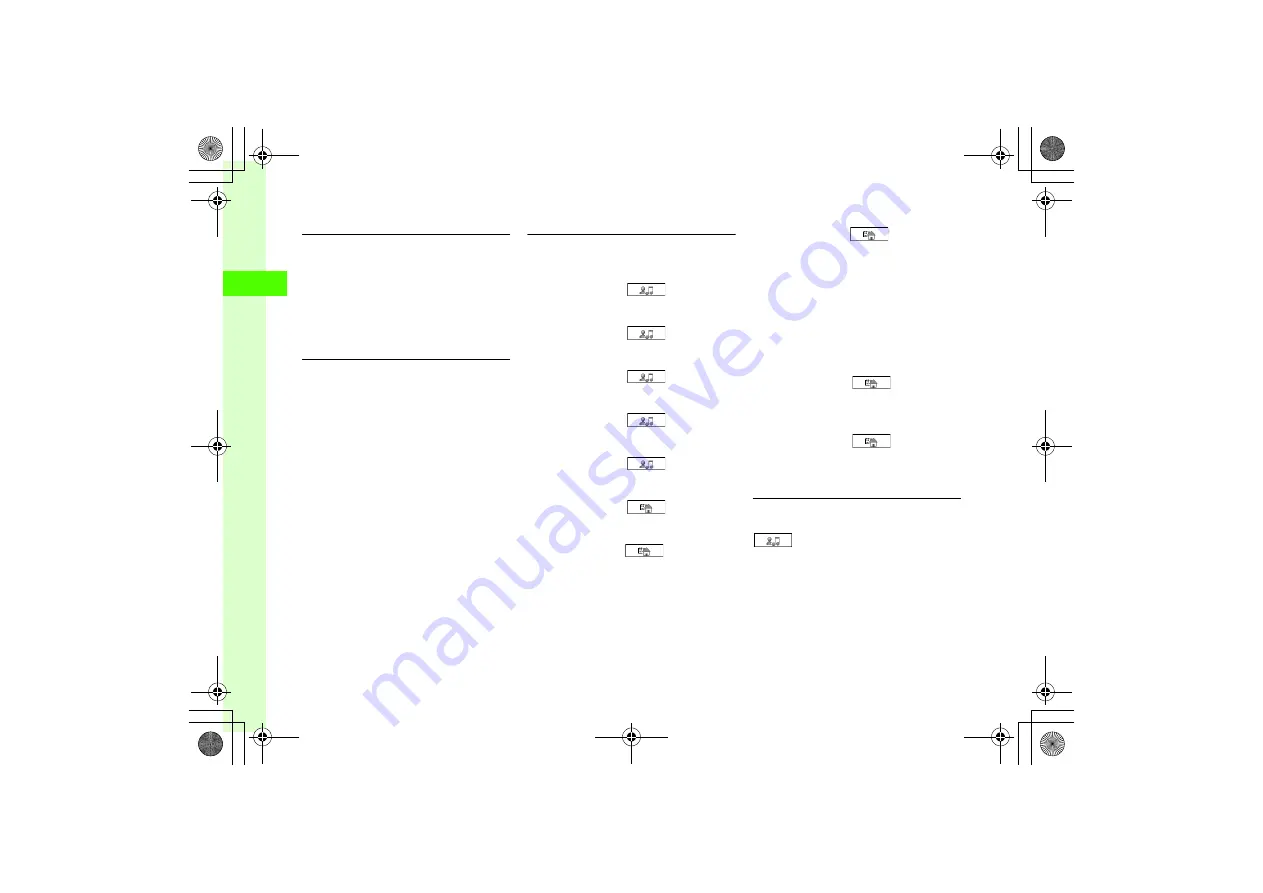
2-40
2
Ba
sic
Op
er
a
tio
ns
User's Dictionary
Deleting Entries from User's Dictionary
c
→
Settings
→
Phone settings
→
User's
dictionary
→
Edit entry
■
To delete an entry
Highlight entry
→
o
→
Delete
■
To delete all entries
o
→
Delete all
→
Enter Phone Password
→
c
(OK)
→
Yes
Setting & Canceling Prediction Entry Function
In Dictionary window,
o
→
Prediction On
or
Prediction Off
Phonebook
Adding Information to Phonebook Entry
d
→
w
(New)
■
To save Group
Use
s
to switch to
→
Select Group
field
→
Select Group
→
w
(Save)
■
To set Secret mode
Use
s
to switch to
→
Select Secret
mode field
→
On
or
Off
→
w
(Save)
■
To save Birthday
Use
s
to switch to
→
Select
Birthday field
→
Enter Birthday
→
w
(Save)
■
To save Blood type
Use
s
to switch to
→
Select Blood
type field
→
Select Blood type
→
w
(Save)
■
To save Hobby
Use
s
to switch to
→
Select Hobby
field
→
Enter Hobby
→
w
(Save)
■
To save Company
Use
s
to switch to
→
Select
Company field
→
Enter Company
→
w
(Save)
■
To save Job title
Use
s
to switch to
→
Select Job title
field
→
Enter Job title
→
w
(Save)
■
To save Address
Use
s
to switch to
→
Select Address
field
→
Select Zip code field
→
Enter Zip code
→
Select Country field
→
Enter Country name
→
Select Province field
→
Enter Province name
→
Select City field
→
Enter City name
→
Select
Street field
→
Enter Street name
→
Select
Additional information field
→
Enter Additional
information
→
w
(OK)
→
Select an icon
→
w
(Save)
■
To save URL
Use
s
to switch to
→
Select
Homepage field
→
Enter URL
→
Select an icon
→
w
(Save)
■
To save Memo
Use
s
to switch to
→
Select Memo
field
→
Enter Memo
→
w
(Save)
●
Items other than Group are unavailable in USIM Card
Phonebook.
Setting Incoming Image to Phonebook Entry
d
→
w
(New)
→
Use
s
to switch to
→
Select Picture field
■
To set from saved still image
Pictures
→
Select a file
→
w
(Save)
●
With Memory Card inserted, select a file from
Pictures
or
Digital camera
folder.
■
To set by capturing still image
Take photo
→
Capture still image
→
w
(Save)






























