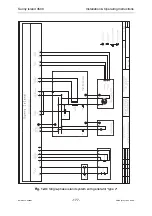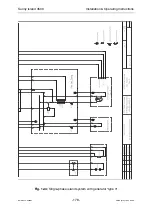Sunny Island 4500
Installation & Operating Instructions
BWRI45-13-EE0304
- 187 -
SMA Regelsysteme GmbH
User interface, display
The user interface can best be cleaned with a soft moistened cloth. Cleaning agents
containing solvents or abrasives may not be used!
Avoid unintentionally touching the membrane keys during cleaning
which could trigger unwanted functions! Either clean the membrane
keyboard while the device is switched off or make sure password
protection is activated (level: 0, see Chapter 8.2).
Function
Regularly check whether there are any failures which have to be confirmed as de-
scribed in Chapter 10. If you do not find a plausible explanation for a failure, have the
island grid examined by a qualified technician. Especially in the first months after
commissioning of the island grid we recommend to check the inverter in short inter-
vals (monthly or even weekly). This can help you detect hidden faults in installation or
configuration.
Spot-check and evaluate the entries in the menu branch ”DIAG” (0-4). In case of any
inconsistencies have a qualified technician upgrade configuration of your island sys-
tem. We recommend to check and evaluate the entries very frequently in the first
months after commissioning.
Parameters
As long as the layout of the island grid is not changed it is not necessary to adjust the
device parameters over time. The Sunny Island is capable of automatically taking into
account deviations which e. g. may be caused by ageing of the battery. Parameter
”538_lloss nom” is an exception as it should be adjusted to the (estimated) ageing
state of the battery from time to time as described in Chapter 16.
To make sure the control functions based on system time are performed correctly
and status and error messages are assigned the correct time of occurrence you
should check the system time from time to time and adjust it if required.