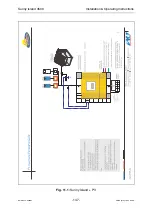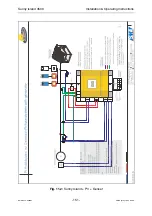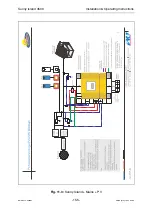Sunny Island 4500
Installation & Operating Instructions
BWRI45-13-EE0304
- 141 -
SMA Regelsysteme GmbH
DIAG
(Chapter 9)
ACKN
HISTOR
ERRHIS
EVTHIS
0-4
4-1
4-2
4-3
4-4
Fig. 10.2:
Menu branch “DIAG“
If an error has occurred or a limiting value has been exceeded, the Sunny Island first
switches to the operating state “FAULT“ for a few seconds.
Selecting the menu item “Acknowledge“ in the menu “ACKN“ (4-1) short-
ens the time the inverter is in “FAULT“ state even if the type of error oc-
curred does not have to be confirmed.
Subsequently the Sunny Island switches to the operating state “STANDBY“. This
means that an automatic starting attempt can be made if this has been activated with
the parameter “310_Auto Start“ (e. g. in the menu “PARSYS“ (3+3)).
If an error state that has made the Sunny Island switch off persists, the Sunny Island
first performs the defined number of starting attempts and subsequently switches to
the operating state “STANDBY“.
The Sunny Island may start autonomously! Keep this in mind when
you want to work on the island grid. Always switch off the AC fuses
of all Sunny Islands in the island grid first!
“DIAG“
(
0-4)
Parameter Description
Pending:
Number of errors occurred and detected
Not Ackn.:
Number of errors still to be confirmed by the operator
Current Error:
Error occurred last and still present
Table 10.1:
Displayed menu selection “DIAG“ (0-4)