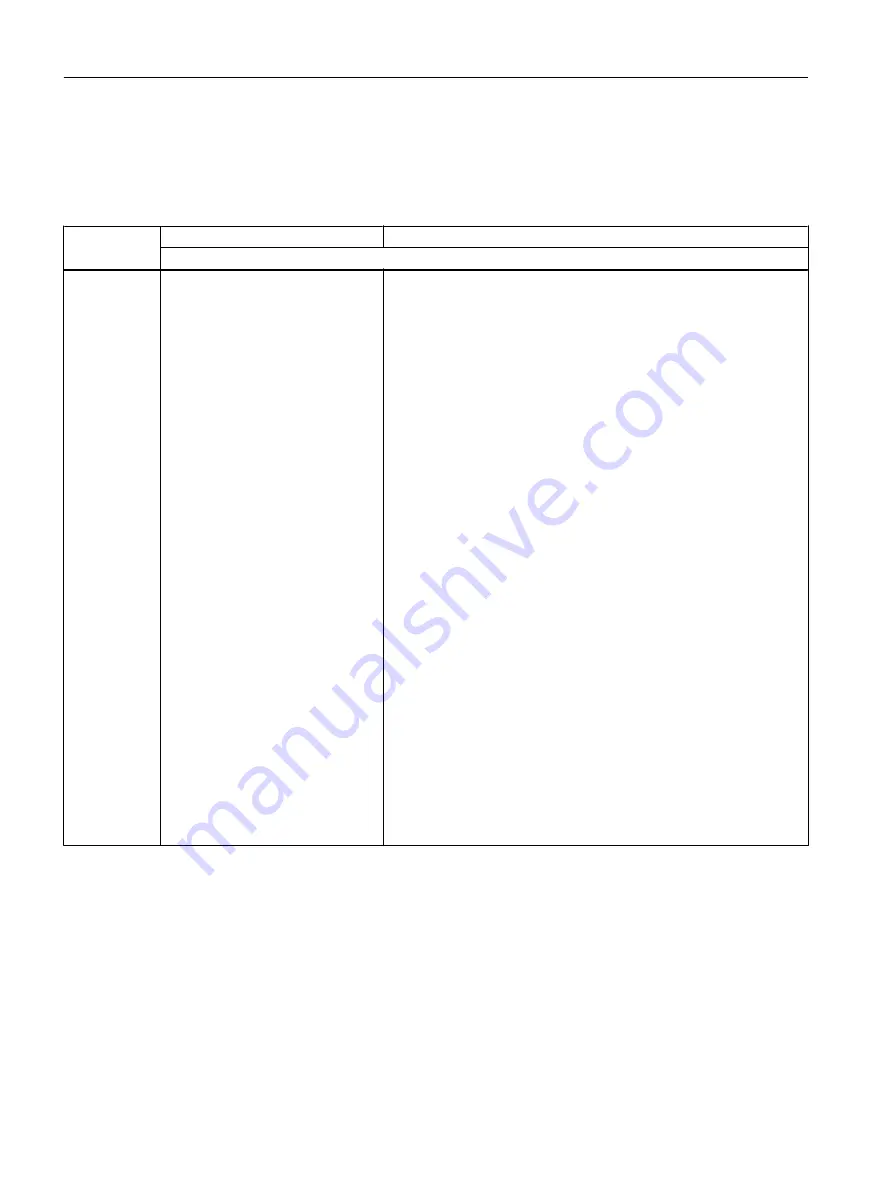
List of alarms and faults
The following table only contains the alarms and faults of the safety functions. The complete
list of all alarms and faults of the inverter, detailed causes and remedial measures can be found
in the List Manual.
Signal
Cause
Remedy
Complete information on the messages is available in the List Manual.
F01600
STOP A initiated.
Fault value r0949 provides more de‐
tailed information.
The remedy depends on the fault value. The complete list of the fault
values is provided in the List Manual.
0: Stop request from processor 2.
1005: Pulses are canceled, although neither is STO selected nor an
internal STOP A active.
Cause 1: Defective hardware. Remedy:
1. Select STO and then deselect again.
2. Switch off the power supply voltage of the inverter and switch on
again.
3. Replace the Power Module if it cannot be acknowledged.
Cause 2: The "STO via Power Module terminals" function is selected,
however the function is not enabled in the Control Unit
(p9601.7 = p9801.7 = 0). Remedy:
1. Set both switches on the Power Module to the "OFF" setting, or
enable the function in the Control Unit.
2. Acknowledge the inverter fail-safe.
3. Replace the Power Module if it cannot be acknowledged.
1010 … 1011: For details, please refer to the List Manual. Remedy:
1. Select STO and then deselect again.
2. Switch off the power supply voltage of the inverter and switch on
again.
3. Replace the Power Module if it cannot be acknowledged.
1030: Discrepancy at terminals STO_A and STO_B on the PM240‑2
or PM240P‑2 Power Module. Remedy:
1. Remove the discrepancy at the terminals.
2. Acknowledge the inverter fail-safe.
3. Replace the Power Module if it cannot be acknowledged.
9999: Subsequent response to fault F01611.
Operation
6.14 List of alarms and faults
Safety Integrated - SINAMICS G110M, G120, G120C, G120D and SIMATIC ET 200pro FC-2
320
Function Manual, 01/2017, FW V4.7 SP6, A5E34261271B AD






























