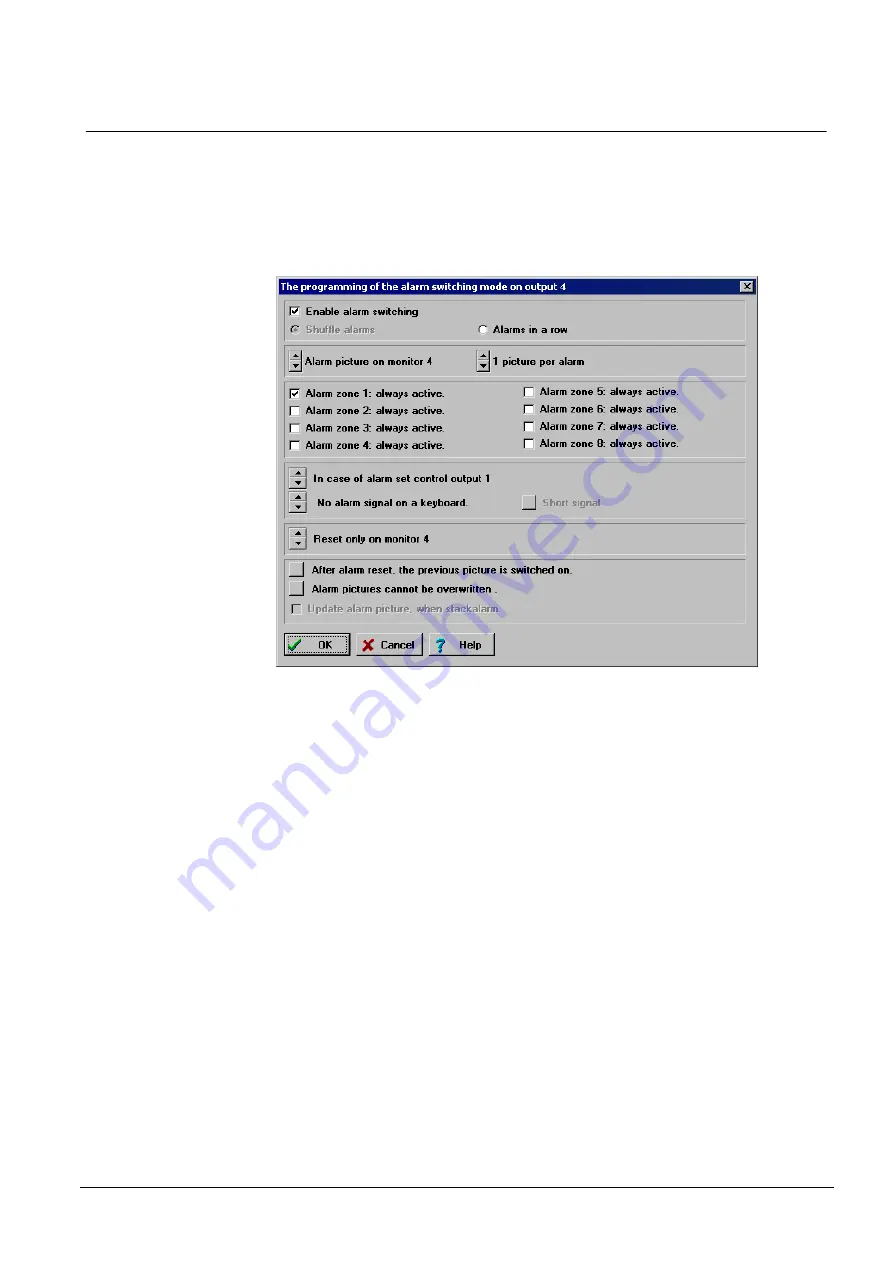
Alarm image switching
79
Siemens Building Technologies
Fire Safety & Security Products
06.2008
12.2.2 Setting alarm image switching mode on output x
Clicking the relevant monitor symbol will call up a dialogue screen where the alarm
switching mode of a monitor can be parameterised. The complete configuration will
be redisplayed upon exiting the parameterisation window. The settings will not be
transferred to, nor become effective in the SIMATRIX, until they have been
confirmed using the ‘OK key’.
Click the
Cancel
button to keep the original parameter settings.
Fig. 60
Setting alarm image switching mode parameters on output x
This dialogue screen allows you to set the alarm switching mode for a given
monitor.
Any settings you enter or change here will only apply to the monitor concerned.
This dialogue screen allows parameterisation of a monitor's image switching
response. You can select one of three different operating modes:
z
Alarm picture on one monitor only
This option displays only one image per alarm. The image is switched to one
monitor only. Each new alarm image overwrites the previous one. If a camera
group has been defined for the alarm line that has generated the alarm
(see section 11.2), only the first camera in the group will be switched.






























