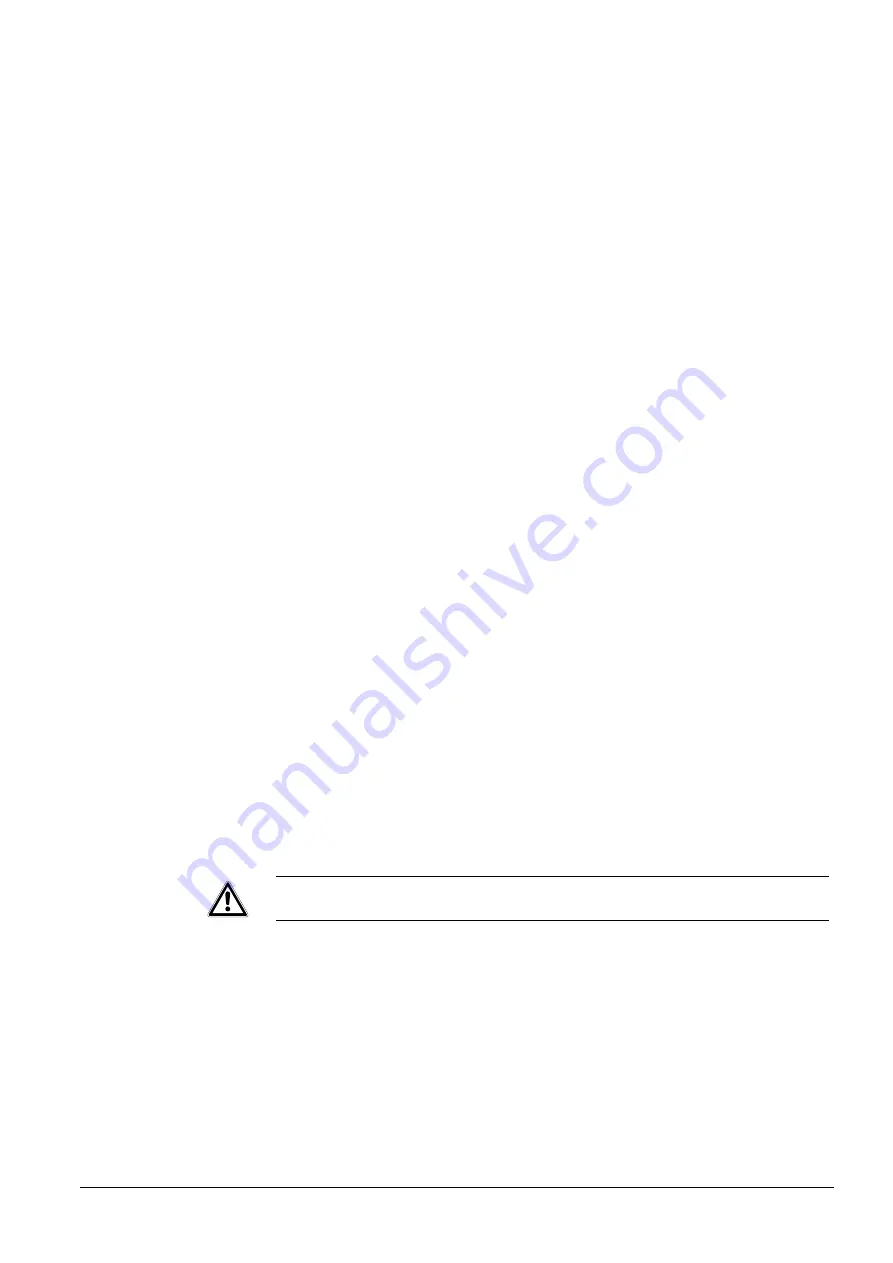
Programming keyboards
51
Siemens Building Technologies
Fire Safety & Security Products
06.2008
Reserved
For permanent allocation of a camera to a keyboard.
To set this parameter, it is necessary to first enter a camera number using the digit
keys and then activate this function.
This function is only available for CDC drivers.
For example:
You enter the following at keyboard 3:
use the digit keys to enter 15,
then activate the Reserved function
Camera 15 has now been permanently assigned to the keyboard, i.e. this keyboard
is now the only device that can control the CDC for camera 15.
To revoke the setting, activate the
Reserved
function a second time.
Reserving a second camera revokes the first reservation setting.
Positioning
Function keys for calling up and storing camera positions can be programmed
here. This only applies to CDCs that allows automatic positioning.
(Set the desired position using the arrow keys)
z
Store the camera position to memory (MEM)
Store the current camera position under a position number.
Enter the position number using the digit keys and store by pressing this function
key.
(Scroll bar in its initial position)
Store the camera position as a permanently programmed position number
(Set the position number using the scroll bar)
z
Call up a camera position(POS)
Call up a programmed camera position.
Enter the position number using the digit keys and call it up by activating this
function.
(Scroll bar in its initial position)
Call up a permanently programmed camera position.
(Set the position number using the scroll bar)
Caution
All stored positions are deleted when initialisation takes place!
z
Initialisation
Triggering the initialisation process for camera positioning. The camera is driven
through its entire range of movement on all axes to record the maximum and
minimum range values for each axis.
z
Stopping movement
Stopping camera positioning movement. In normal operation, movement will
stop automatically. A specific signal is only required if remote control is used.






























