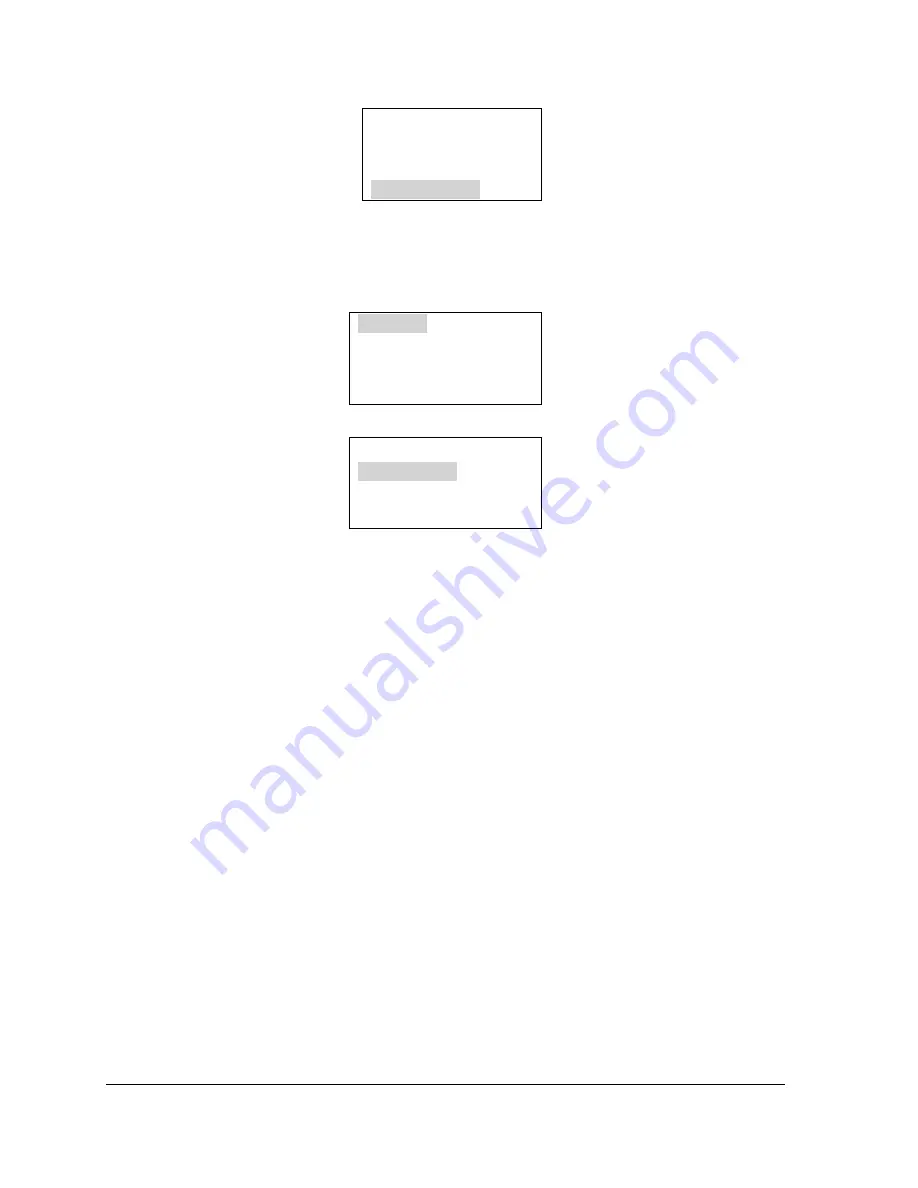
348
•
Appendix
Sam4POS 6600/4800II Program Manual v2.12
9.DATE SETUP
10.SERIAL COM
11.FACTORY RESET
12.SAVE ALL
9.
Press and hold the
Feed
button (long press) until the LED blinks. Release the
Feed
button, the printer
will initialize and save your new settings.
10.
Verify settings by printing a printer self-test:
11.
Press and hold the
Feed
button (long press) until the LED blinks. Release the
Feed
button, the setup
menu will display with the #1 option,
SETUP
selected.
1.SETUP
2.SELFTEST
3.CALIBRATION
4.PAUSE
12.
Press the
Feed
button once (short press) to select the #2 option
SELFTEST
.
1.SETUP
2.SELFTEST
3.CALIBRATION
4.PAUSE
13.
Press and hold the
Feed
button (long press) until the LED blinks. Release the
Feed
button, the self-
test will print.
Summary of Contents for SAM4POS
Page 10: ...10 Introduction Sam4POS 6600 4800II Program Manual v2 12...
Page 169: ...Sam4POS 6600 4800II Program Manual v2 12 Program Mode 169 Text Font Styles...
Page 267: ...Sam4POS 6600 4800II Program Manual v2 12 Program Mode 267...
Page 276: ...276 Program Mode Sam4POS 6600 4800II Program Manual v2 12 Log Backup Example...



































