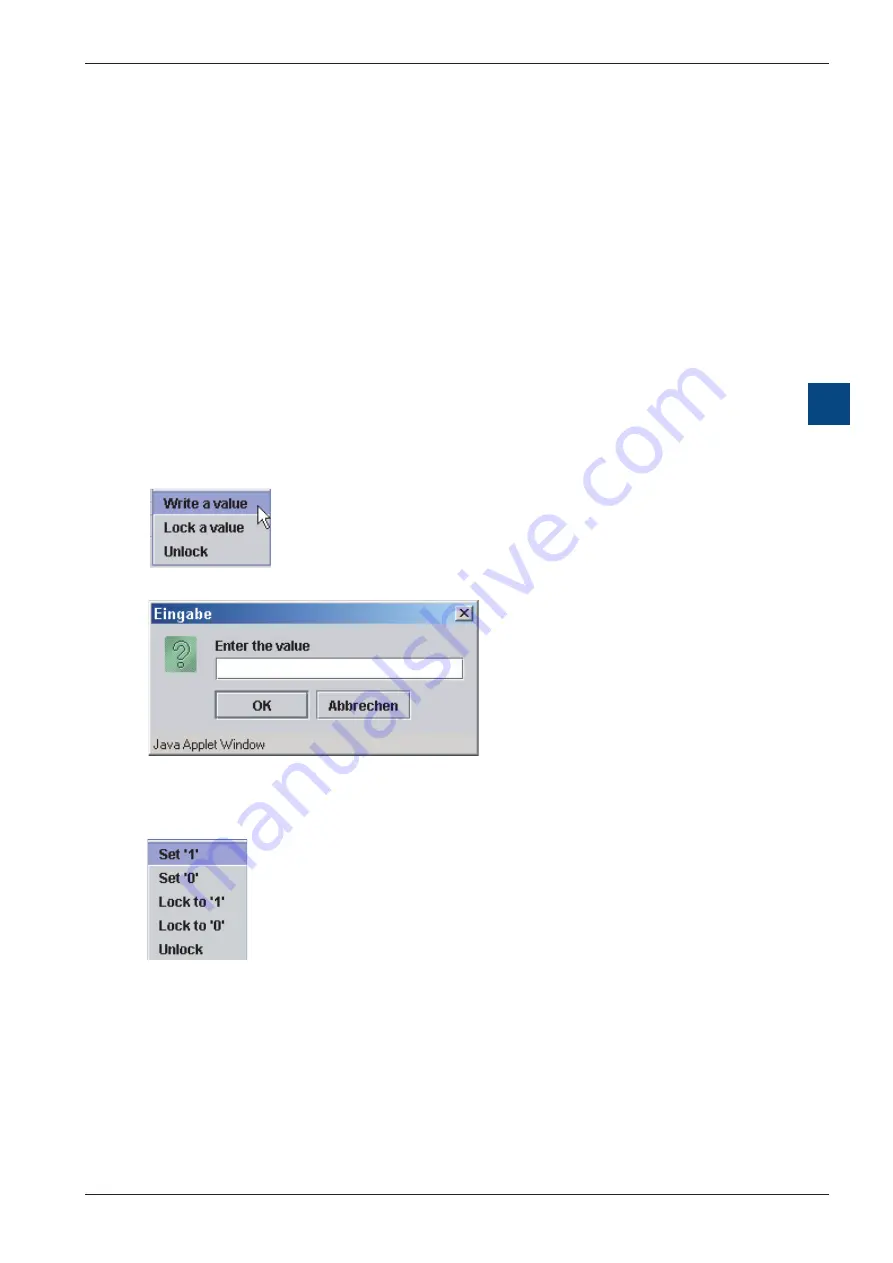
Hardware Manual for the PCD3 Series│Document 26/789; Version E 5│31.01.2005
Saia-Burgess
Controls Ltd.
RIOs
Configuration
6-27
6
Write values to outputs
In Monitoring mode, values can be written to the outputs. This allows an application
to be tested, provided the DP-Master is not yet connected. If the DP-Master is
connected to the PCD3.T76x, this function is useless, as the Master will immediately
overwrite all the values, and any changes made cannot be seen.
Write value:
Position the mouse over the output to be modified. Press the right mouse button to
display a context menu. The menu is different for analogue and digital I/Os.
When the function and value have been selected, the operation is executed
immediately and the value written to the output. The image is updated. There is no
record of these commands.
Analogue module:
Context menu: select “Write a value”.
A new window opens, to enter the desired value.
Digital module:
The context menu can be used to switch the output on or off directly.
Set ’1’ or Set ’0’ option to write directly to the output
“Locking” inputs and outputs
The “Lock I/Os” function can be used to manipulate values at PCD3.T76x input or
output, where the PCD3.T76x DP-Master is connected and sending values to the
outputs. The locked value has the highest priority. The locks are stored in the PCD3.
T76x RAM and/or EEPROM. If they are in EEPROM, they will be activated after every
POWER OFF and ON.





























