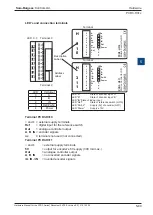Hardware Manual for the PCD3 Series│Document 26/789; Version E 5│31.01.2005
Saia-Burgess
Controls Ltd.
RIOs
Configuration
6-7
6
Set parameters
Double-clicking on the “PCD3.M5xxx Profi-S-IO Master 1” icon opens a configuration
window with four tabs. The figure “1” above the name of the icon indicates the net-
work address of the PCD.
“Station” tab
The “Associated CPU File” field is used to enter the desired CPU name. By pressing
the “Existing CPU...” button, a specific CPU can be selected from the list. This tells
the Configurator which CPU should be mapped to the icon.