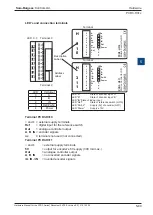Hardware Manual for the PCD3 Series│Document 26/789; Version E 5│31.01.2005
Saia-Burgess
Controls Ltd.
RIOs
Configuration
6-10
6
“Modules” tab
This window is used to define the I/O modules. At present, no module is defined; the
“Define Modules...” button has to be selected.
Select a suitable module, e.g. a PCD3.A400, from the “Supported modules” field and
copy to the right-hand field within the window.
The bottom part of the window shows information on the copied modules under
“Installed Module Configuration”.
Select next module.
As the exchange of data between Master (PCD3.CPU) and Slave (PCD3.RIO) is
controlled by flags and registers, these must be mapped to the I/O modules.