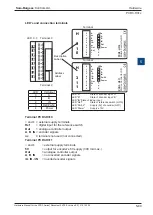Hardware Manual for the PCD3 Series│Document 26/789; Version E 5│31.01.2005
Saia-Burgess
Controls Ltd.
RIOs
Configuration
6-11
6
The “diagnostic module” can be used to exchange diagnostic information between
Master and RIO. The use of a “diagnostic module” is not mandatory. This “diagnostic
module” must be configured after the last I/O module: detailed description in section
3.19.6.
Clicking on the “Media Map...” button opens a window with this name, where PCD
elements and symbol names can be specified.
The user either enters the “Base Address” for the number of elements defined in
the “Number of Media” field, or enters the symbol names in the fields under “Media
Name” (PG5 then takes the dynamic resources from the “Software Settings”).
More convenient: first define the symbol name for “Media Number 0”, and then press
the “Set Defaults” button; the elements will be automatically numbered from 0 to 7.
Further RIO I/O modules can be configured in the same way.