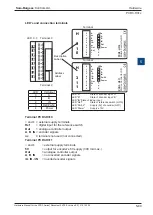Hardware Manual for the PCD3 Series│Document 26/789; Version E 5│31.01.2005
Saia-Burgess
Controls Ltd.
CPUs
Configuration
6-3
6
Go to “Online Settings” and select the following options:
● Channel name: S-Bus USB
● Tick PGU option
● Click “OK”
Now connect the PCD to the PC via the USB cable. Ensure that the PCD is
connected to the 24 VDC supply.