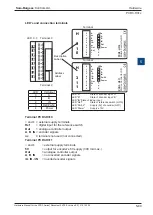Hardware Manual for the PCD3 Series│Document 26/789; Version E 5│31.01.2005
Saia-Burgess
Controls Ltd.
RIOs
Configuration
6-6
6
6.2
RIOs
The following description assumes that the user is familiar with the PG5 software. If
not, you are advised to read manual 26/733 “PG5”.
6.2.1 Example project with PG5 and Profibus-DP
●
Launch the PG5 software
●
Open a new project with the name “NETWORK”
●
Select CPU with the name “Master”
●
Hardware and software settings are dependent on the PCD selected.
Definition of the “Master” PCD
First, the network structure has to be defined. Under “Program files”, open a new
file for the CPU concerned, with the name “NET_Topo.dp”. The file extension *.dp
identifies a Profibus-DP network file. After entering the file name and pressing “Enter”,
the “Network Configurator” window is displayed, with the relevant file name.
Here, a PCD3 has already been selected as “Master”. By pressing
or the
“Enter” key, move the PCD into the right half of the window.