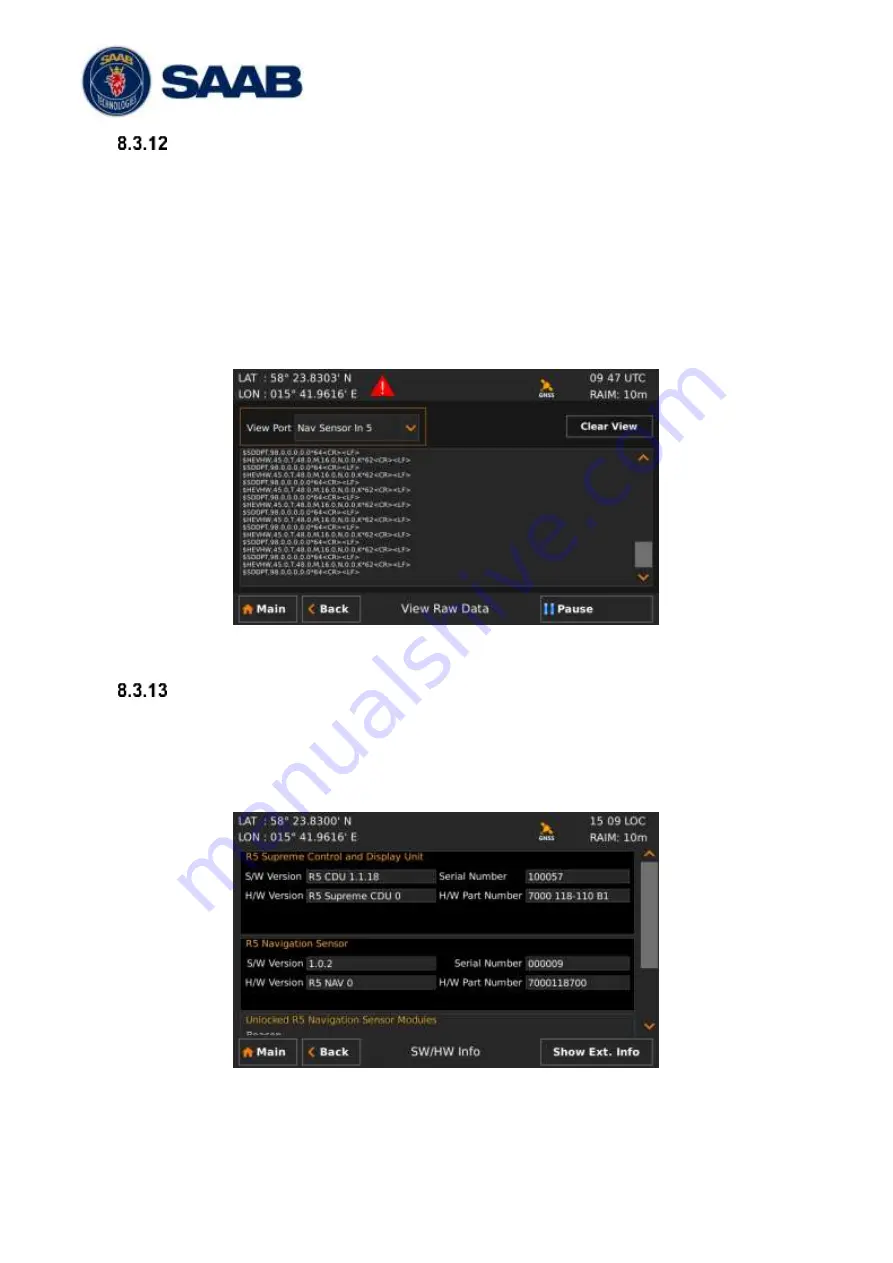
R5
SUPREME - Navigation System
OPERATION FUNCTIONALLITIES
7000 118-383, P11A1
Page 85
View Raw Data
This view displays the incoming data on the selected serial port. It is also possible to pause
the data on the screen by pressing the “Pause” button. The
View Raw Data
view can be a
helpful tool when trouble shooting the system to see what sensor input is actually received
on each port.
Characters are displayed as according to ISO 8859-1 (Latin-1). Non printable characters are
displayed with symbol names as “<SYMBOL>”, e.g. carriage return and line feed are
displayed as “<CR><LF>”.
Use ‘Clear View’ button to clear current log data.
The view can be accessed from
Main Menu
Status
View Raw Data
.
Figure 88
– View Raw Data View
SW/HW Info
This view is accessed from
Main Menu
Status
SW/HW Info
and displays the software
and hardware revisions for the R5 SUPREME Navigation System. This information should
always be provided when in contact with Saab AB (publ) TransponderTech support. The
button “Show/Hide Ext. Info” is used to switch on/off additional information that is rarely
needed.
Figure 89
– SW/HW Info View






























