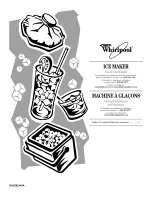112
NOTE:
it recommended to do a System Deprime before ejecting the Maintenance Module.
Also it is better to remove the printhead and cap itt o avoid contamination and adequate
moisture.
In Liberty navigate to OneTouch Maintenance and push ’Eject Service Station’ button
to send the Maintenance Module to the eject position.
The maintenance module moves forward for easy access.
Figure 138
Maintenance Module in Forward Position
Prepare a large absorbent towel to catch any ink which might leak from the
maintenance module or the wick to the waste ink reservoir. Make sure to fold the
towel over 2 or 3 times so that it can absorb lots of ink. Be prepared to cover the
bottom of the maintenance module with the towel as you pull it out.
Manually rotate the maintenance module positioning gear until the module
disengages from the drive gear and gently pull the module forward until you can
disconnect it from the translation motor.