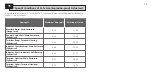61
MIT sets the minimum time between
successive position commands being
actioned. It is used in situations to
reduce the number of starts per hour
and to smooth out fluctuations if
continuous positioning is implemented.
Setting the longest possible time while
maintaining acceptable control will
maximise the life of the motorised
valve.
Use the
+
or
-
key to display the
required setting:
[00]
to
[99]
= 0 to 99 seconds.
PRESS THE
KEY.
The displayed option will flash (stored)
indicating that it has been set.
Press the
k
key to display:
[FA]
Loss of Signal
(Modbus, Profibus & Devicenet only).
Modbus, Profibus & DeviceNet modules
can be set to respond on loss of host
communication by positioning the
valve. Modbus checks for a loss of
general highway communications
whereas Profibus & DeviceNet check
for a loss of communications addressed
specifically to themselves.
The default setting is off
[OF]
and the
default timeout is 255 sec.
Use the
+
or
-
key to display the
required setting:
[O
n
]
Failsafe
as determined by setting
[FF]
[OF]
Go to Low SP
position.
Failsafe Action Enabled
PRESS THE
KEY.
The displayed option will flash (stored)
indicating that it has been set.
Press the
k
key to display:
[FF]
Failsafe Action
.
Modbus, Profibus & DeviceNet failsafe
action when
[FA]
is enabled.
Use the
+
or
-
key to display the
required setting:
[Lo]
Go to Low SP
position.
[SP]
Stay put
[HI]
Go to High SP
position.
PRESS THE
KEY.
The displayed option will flash (stored)
indicating that it has been set.
Motion Inhibit
Time:
05 seconds
Loss of Signal
Failsafe
Failsafe Action
Go to Low SP
Ft
Bus System
Motion Inhibit Time (MIT)
FA
Modbus, Profibus &
DeviceNet
Action on Loss of Signal
FF
Modbus, Profibus
& DeviceNet
Failsafe Action