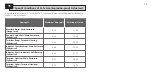60
If the system control strategy for
Pakscan, Modbus, DeviceNet or
Profibus requires intermediate valve
travel positioning to a "DV" (Desired
Value - value corresponding to required
position), the control parameters in this
section need to be set. ‘‘Action on Loss
of Signal’’ parameters apply only to
Modbus and Profibus systems.
Limited Range Positioning is a selectable
option whereby positioning limits, 0%
and 100%, can be at different positions
to those used for digital Closed and
Open limit commands. Limited range
positioning can be set using the
[FL]
Low Set Point Position
and
[FH]
High Set
Point Position
screens.
It should be noted that the actuator will
respond to a digital Open or Close host
command by moving the valve to the
set limits irrespective of settings made
for positioning control.
Settings for Deadband and Motion
Inhibit Time affect accuracy and
response time.
Any settings made locally at
the actuator may be overwritten by
the host on startup unless the GSD
files are locked on the Profibus card.
Refer to publication PUB088-004-00
available from www.rotork.com
[FL]
Low Set Point Position
is the position
to which the actuator will move if a 0%
command is sent.
Note that the position set for
[FL]
will
be reported to the host as 0%. The
actuator display will report % open in
the range set by the limits.
The default setting is for 0% to be the
Close limit.
Use the
+
or
-
key to select the desired
valve position for a 0% command.
0% DV = Valve Closed
PRESS THE
KEY.
The displayed option will flash (stored)
indicating that it has been set.
Press the
k
key to display:
[FH]
High Set Point Position
.
[FH]
High Set Point Position
is the
position to which the actuator will
move if a 100% command is sent.
Note that the position set for
[FH]
will
be reported to the host as 100%. The
actuator display will report % open in
the range set by the limits.
The default setting is for 100% to be
the Open limit.
Use the
+
or
-
key to select the desired
valve position for a 100% command.
100% DV = Valve Open
PRESS THE
KEY.
The displayed option will flash (stored)
indicating that it has been set.
Press the
k
key to display:
[Fd]
Deadband
.
All positioning commands are subject to
a deadband tolerance.
The deadband sets the expected
positioning accuracy of the actuator
and is dependent on various factors
including, actuator output speed,
number of turns and valve torque. If
the deadband is set too low the valve
may ‘‘hunt’’ around the set point.
Use the
+
or
-
key to display the
required setting:
[00] to [99] – 0% to 9.9% of valve
stroke.
PRESS THE
KEY.
The displayed option will flash (stored)
indicating that it has been set.
Press the
k
key to display:
[Ft]
Motion Inhibit Time
.
9.14
Bus System Positioning
Control Settings
FL
Bus System Valve
Position at 0% DV
FH
Bus System Valve
Position at 100% DV
Low Set Point
Position:
Closed
High Set Point
Position:
Open
Fd
Bus System
Deadband Adjustment
Deadband
2.5%