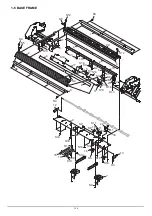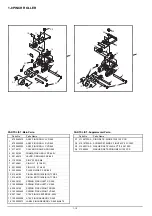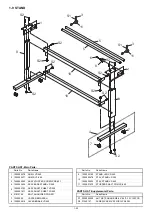1-8
1-3 DRIVE UNIT ( VP-540
:
Below ZW65382, VP-300
:
Below ZW61509 )
79
35
25
22
24
80
36
4
2
30
2
3
63
52
49
9
62
56
54
72
56
78
19
65
47
23
6
27
32
1
74
69
10
46
29
73
1
11
9
20
75
27
66
55
41
76
28
33
21
26
64
77
8
70
5
71
40
68
51
39
60
7
67
61
15
12
69
13
S2
S2
36
36
2
14
53
43
44
45
37
57
S2
38
38
36
50
59
31
31
31
58
42
16
18
17
34
81
82
82
84
83
80
S7
S7
S7
S7
S12
S12
S12
S7
S7
S12
S28
S27
S18
S28
S22
S26
S23
S12
S6
S7
S24
S22
S21
S25
S15
S21
S8
S3
S22
S16
S7
S5
S22
S22
S22
S22
S17
S21
S5
S7
S22
S7
S8
S19
S19
S5
S3
S12
S8
S8
S11
S14
S13
S7
S22
S19
S5
S11
S21
S18
S23
S7
S7
S14
S4
S12
S12
S12
S12
S1
S10
S20
S20
S11
S9
S9
S12
S12
S12
S2
S7
S7
S19
S10
S22
Revised 5
Revised 1
Revised 2
Revised 6