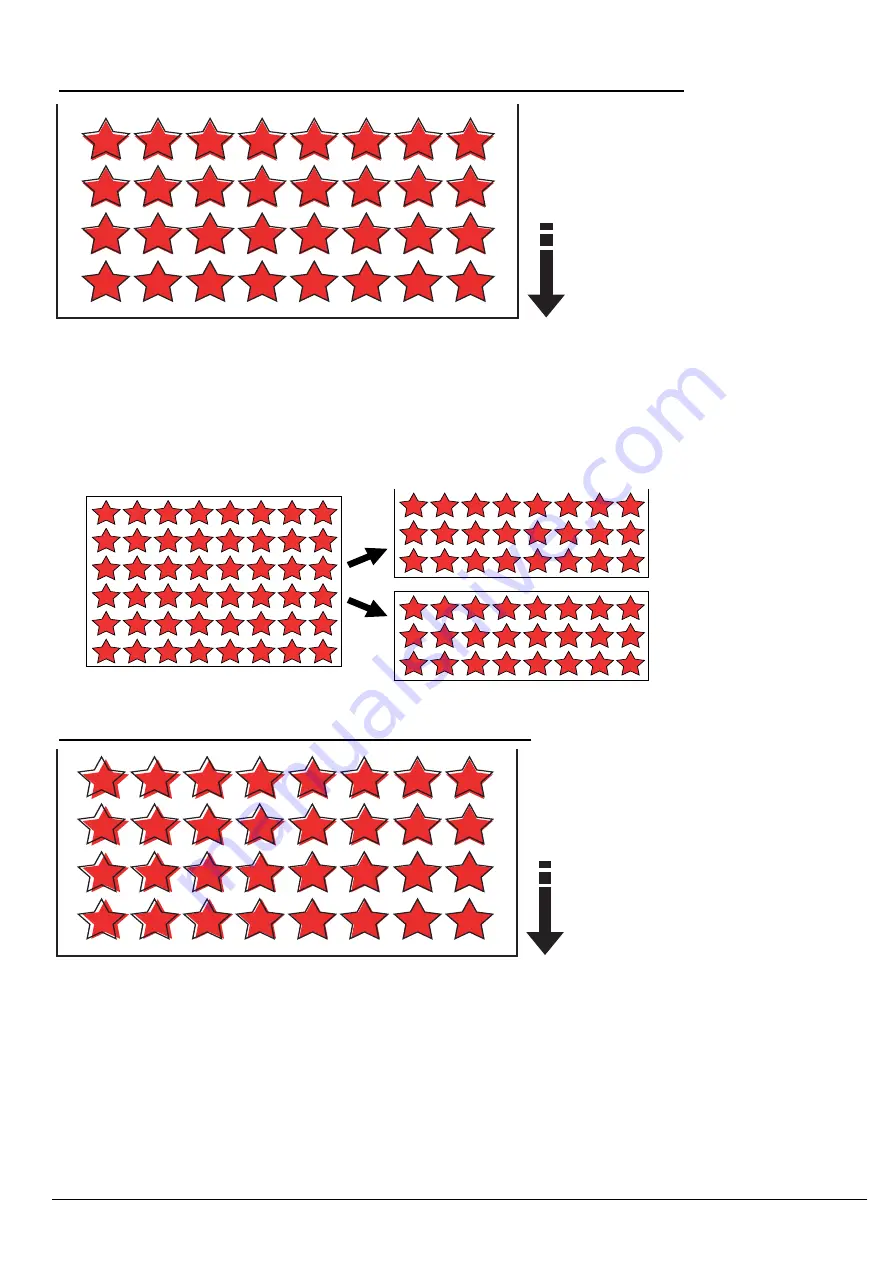
6-5
Symptom 3 : Cut is OK at Lead Edge but is Getting Shifted as It Goes to the End of Print
Possible Causes
1. There is some setting value other than 0 set in [CUTTING MENU]>[CALIBRATION]>[FEED SETTING].
2. Expansion/Contraction of the media
3. Strong back tension of the heavy roll media causes the media to be fed less than it should be when printing.
Actions
1. Set 0 in [CUTTING MENU]>[CALIBRATION]>[FEED SETTING] in the User menu.
2. Prefeed the media to make it unrolled before starting a printing to decrease the back tension.
3. Use the crop marks.
4. Divide the file into 2 or more and output them as separate jobs in order to make the feeding distance of each job shorter.
Symptom 4 : Symptom1, 2 and 3 are Mixed or Details are Not Clear
Actions
1. Enable [CUTTING MENU]>[AUTO ENV.MATCH] in the User menu.
2. Set 0 in [CUTTING MENU]>[CALIBRATION]>[SCAN SETTING] and [FEED SETTING] in the User menu.
3. Perform [ADJUST BI-DIR] in the User menu.
4. Perform [PRINT-CUT ADJ.] in the User menu.
5. Prefeed the media to make it unrolled before starting a printing to decrease the back tension.
6. Decrease [SPEED] and [UP-SPEED] in [CUT CONFIG].
7. Divide the file into 2 or more and output them as separate jobs in order to make the feeding distance of each job shorter.
8. Use the crop marks.
9. Adjust the belt tension.


































