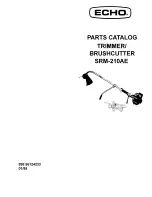72
Are the blade and blade holder installed
correctly and securely ?
Install them tightly enough not to loose (see “3-2 Installing a Blade.” )
Cut lines are uneven or not cut attractively
Is a thick material being used?
When you are using thick material, set the [QUALITY] to [HEAVY]. (Refer to “4-
1 Detailed Cutting-condition Settings.”)
Has the blade holder deteriorated?
Replace with a new blade holder. (Refer to “7-2 Consumable Items.”)
Is the blade protector damaged?
Replace with a new blade protector. (Refer to “7-2 Consumable Items.”)
Is the blade offset set correctly?
Set at an appropriate value. (Refer to “4-1 Detailed Cutting-condition Settings”)
Also, depending on the program you're using, you may be able to set the offset
with the program. In such cases, make sure that the program setting does not
conflict with the machine's setting.
Is the blade chipped ?
If it is, replace it with a new one (see “3-2 Installing a Blade” ).
Uncut areas remain or the material is not cut
Are blade force, blade offset, and
cutting speed appropriate for the
material being cut?
Carry out a cutting test and set the appropriate values. (Refer to “4-1 Detailed
Cutting-condition Settings” and “3-3 Adjusting the Blade Force and Cutting
Speed.”)
Are the amount of blade extension and
blade force appropriate for the material
being cut?
Adjust the amount of blade extension and the blade force appropriately. (Refer to
“4-1 Detailed Cutting-condition Settings” and “3-3 Adjusting the Blade Force and
Cutting Speed.”)
The carrier paper is cut
Is wide material being used?
When using material having a width grater than 762 mm (30 in.), lower the middle
pinch roller at a position over a grit roller near the center of the material.
The material rise up during cutting, and the blade scratches the material
Is the up speed too fast?
Use the menu to lower the setting for [UPSPEED]. (Refer to “4-1 Detailed
Cutting-condition Settings.”)
Are the blade and blade holder installed
correctly and securely ?
Install them correctly and securely enough not to loose (see “3-2 Installing a
Blade” ).
The start and end points for cutting are not same
Are you using thick or hard material?
When you are cutting thick or hard material, the start point and end point might not
be same.
Are there material debris in the blade
holder?
Remove the cap from the blade holder and clean out the debris. (Refer to “7-1
Cleaning.”)
Summary of Contents for Camm-1 Pro GX-300
Page 9: ...To Ensure Safe Use 7...
Page 16: ...14...
Page 54: ...52...
Page 66: ...64...
Page 70: ...68...
Page 81: ...79...
Page 82: ...80...
Page 83: ......
Page 84: ...R3 070216...