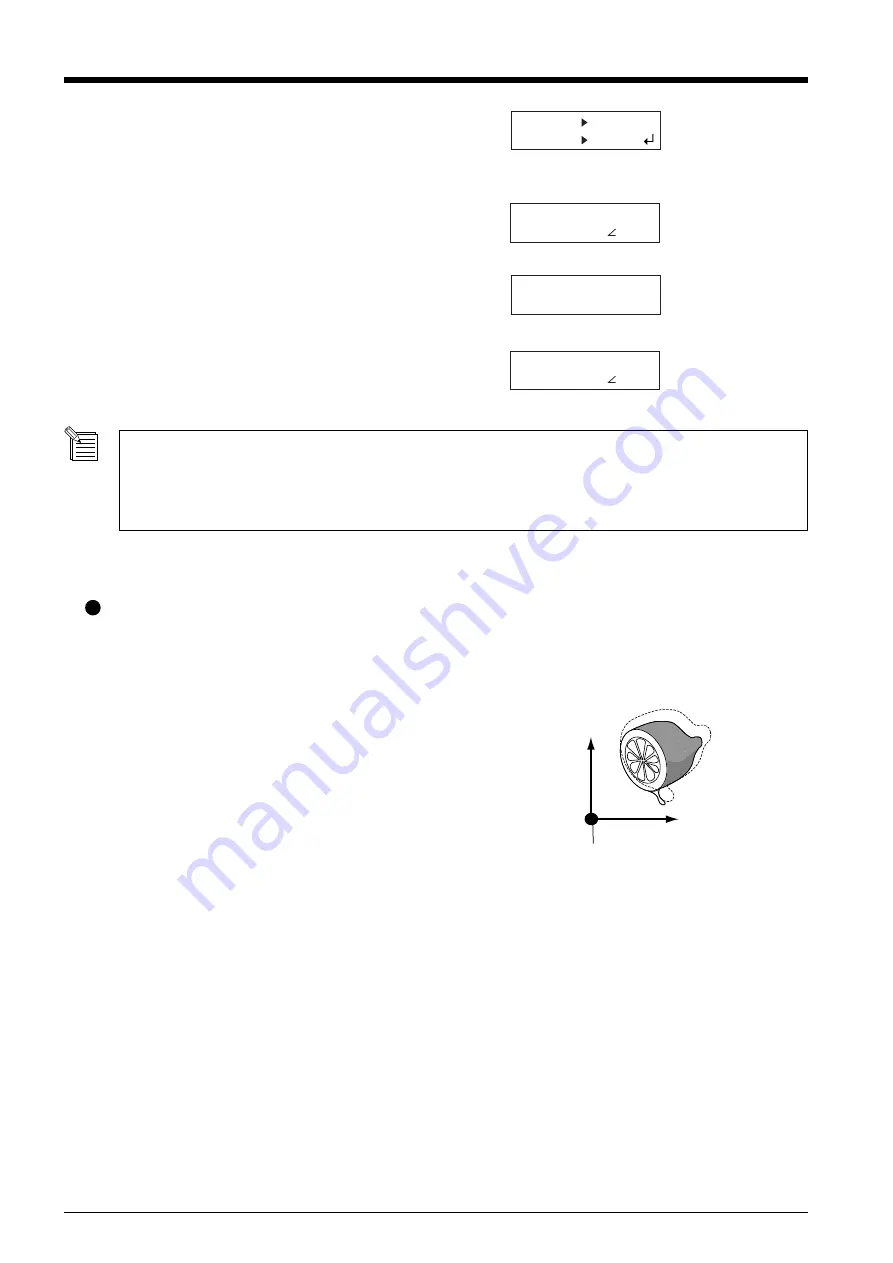
50
If the Printing and Cutting Positions Are Misaligned
If the printing and cutting positions are misaligned, as shown in the figure below, use the display menu to adjust [OFFSET X] and
[OFFSET Y] as described below.
• The cutting line is displaced to the left or right
If it is displaced to the right, make the value of [OFFSET X] larger. If it is
displaced to the left, make the value smaller. In the case shown in the figure, the
[OFFSET X] value needs to be made larger.
• The cutting line is displaced up or down
If it is displaced upward, make the value of [OFFSET Y] larger. If it is displaced
downward, make the value smaller. In the case shown in the figure, the [OFF-
SET Y] value needs to be made larger.
•The settings for crop marks cannot be made in cases like these:
•When the angle between makes 1 and 2 is 5 degrees or more
• When the locations of marks 1 and 2 are displaced in the feed direction by 15 mm or more
• When the [ROTATE] menu item is set to [90 deg]
9
Press the [ENTER] key
The screen shown in the figure appears.
When you've finished making the settings, then to
perform cutting, press the [ENTER] key.
* Pressing the [MENU] key cancels the settings and
returns you to the screen shown in the figure.
10
Make sure that the screen shown in the figure flashes,
then send the data from the computer.
Cutting starts when the data is received.
When cutting finishes, the screen shown in the figure
appears.
COMPLETED ENTER
STOP MENU
20cm/s
50gf 0.250mm A
OUTPUT DATA
20cm/s *
50gf 0.250mm A
X
Y
Origin Point
Offset Directtion
Summary of Contents for Camm-1 Pro GX-300
Page 9: ...To Ensure Safe Use 7...
Page 16: ...14...
Page 54: ...52...
Page 66: ...64...
Page 70: ...68...
Page 81: ...79...
Page 82: ...80...
Page 83: ......
Page 84: ...R3 070216...






























