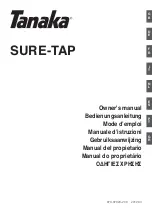65
7 Maintenance
7-1 Cleaning
NOTICE
Always turn off this machine before cleaning it.
Never lubricate the mechanisms.
Do not clean with solvents (such as benzine or thinner).
[Cleaning the body]
Use a cloth moistened with water then wrung well, and wipe
gently to clean. Wipe the operation panel and display gently
with a clean, soft cloth.
[Cleaning the platen]
Use a cloth moistened with water then wrung well, and wipe
gently to clean.
[Cleaning the grit rollers]
With the sheet loading levers lowered and the pinch rollers
raised, use a commercially available brush to remove dust and
other detritus. Brush horizontally while rotating the grit
rollers.
If dust builds up it may prevent the material from being held
securely, and degrade plot precision.
[Cleaning the pinch rollers]
Lower the sheet loading levers and raise the pinch rollers.
Use a cloth moistened with water then wrung well, and wipe
gently to clean.
[Cleaning the blade holder cap]
If material debris is adhering to the inner surface of the cap for
the blade holder, loosen and remove the cap, then remove the
material debris.
If corners and curves are not cut attractively, or if cutting is
discontinuous, clean the blade holder cap.
Summary of Contents for Camm-1 Pro GX-300
Page 9: ...To Ensure Safe Use 7...
Page 16: ...14...
Page 54: ...52...
Page 66: ...64...
Page 70: ...68...
Page 81: ...79...
Page 82: ...80...
Page 83: ......
Page 84: ...R3 070216...