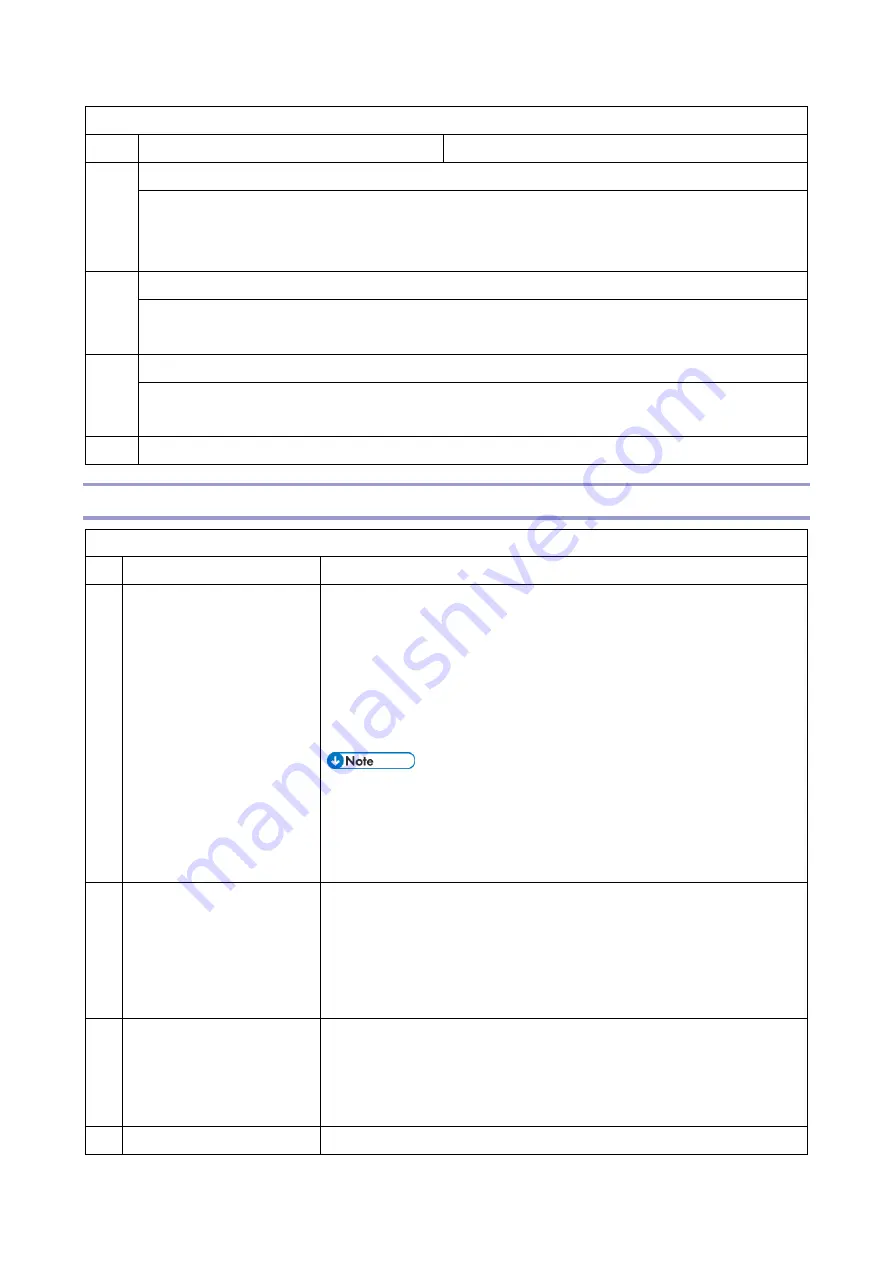
4.Service Tables
56
I-fax Switch 0F (SP No. 1-102-016)
No
Function
Comments
0
Delivery Method for SMTP RX Files
This setting determines whether files received with SMTP protocol are delivered or output immediately.
0: Off. Files received via SMTP are output immediately without delivery.
1: On. Files received via SMTP are delivered immediately to their destinations.
1
Set to select the signature when receiving SMTP mail.
0: No sign
1: Always sign
2
Set to encrypt the data when receiving SMTP mail.
0: No encryption
1: Encryption
3-7
Not used
Printer Switches
Printer Switch 00 (SP No. 1-103-001)
No Function
Comments
0
Select page separation marks
0: Off
1: On
0: If a 2 page RX transmission is split, [*] is printed in the bottom right corner
of the 1st page and only a [2] is printed in the upper right corner of the 2nd
page.
1: If a 2 page RX transmission is split into two pages, for example, [*] [2] is
printed in the bottom right corner of the 1st page and only a [2] is printed in
the upper right corner of the 2nd page.
This helps the user to identify pages that have been split because
the size of the paper is smaller than the size of the document
received. (When A5 is used to print an A4 size document, for
example.)
1
Repetition of data when the
received page is longer than
the printer paper
0: Off
1: On
1: Default. 10 mm of the trailing edge of the previous page are repeated at
the top of the next page.
0: The next page continues from where the previous page stopped without
any repeated text.
2
Prints the date and time on
received fax messages
0: Disabled
1: Enabled
This switch is only effective when user parameter 02 - bit 2 (printing the
received date and time on received fax messages) is enabled.
1: The machine prints the received and printed date and time at the bottom of
each received page.
3-
Not used
Do not change the settings.
Summary of Contents for M0A0
Page 2: ......
Page 10: ...8 ...
Page 12: ......
Page 34: ...2 Installation 22 9 Enter the password 10 Press OK 11 Enter the password again ...
Page 85: ...2 Installation 73 ...
Page 189: ...4 Replacement and Adjustment 177 ...
Page 203: ...5 System Maintenance 191 SP Mode Tables See Appendices ...
Page 229: ...5 System Maintenance 217 LDAP authorization information ...
Page 344: ...7 Detailed Descriptions 332 side guides from side to side ...
Page 358: ...7 Detailed Descriptions 346 ...
Page 368: ......
Page 558: ......
Page 574: ...1 Replacement and Adjustment 16 7 LCD A 4 8 Microphone A cushioning 1 ...
Page 622: ......
Page 624: ... A Short Edge Feed SEF B Long Edge Feed LEF ...
Page 626: ......
Page 632: ...1 Installation 6 ...
Page 752: ...5 Detailed Section Descriptions 126 Report Sample ...
Page 758: ...6 Specifications 132 Fax Unit Configuration Component No Remarks FCU 1 Speaker 2 ...
Page 760: ......
Page 762: ......
Page 776: ...2 Replacement and Adjustment 14 4 Detach the paper size switch from the bracket A Hook x2 ...
















































