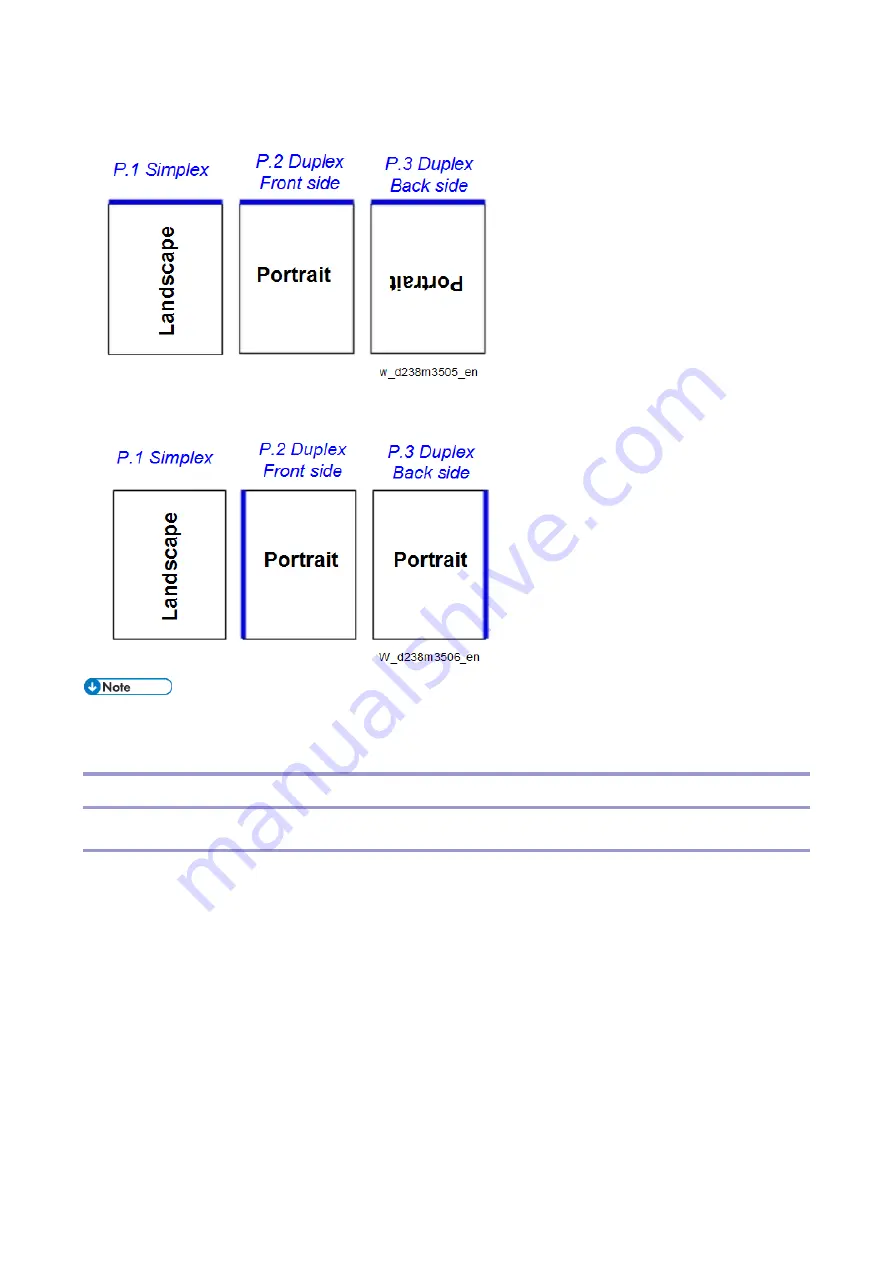
4.Appendices: Software Configuration
180
Bit Switch #5-6=0:
Bit Switch #5-6=1:
Used in conjunction with Bit Switch #5-6, Orientation Auto Detect for PS/PDF jobs might cause unexpected
results.
PJL USTATUS
Printer Bit Switch description
Bit Switch 9-4
These control the way PJL USTATUS returns page count totals in cases where multiple copies of a job are being printed.
BitSw 9-4=0 (default):
This change the way an MFP/LP rotates PCL, PS, PDF, or RPCS print images.
1.
The page count for a single copy is returned after the first copy is printed.
2.
The page count for the rest of the copies, excluding the first copy, is returned after all copies have been printed.
3.
This emulates an older HP PCL firmware spec. It is only needed for compatibility with legacy software.
BitSw 9-4=1:
The page count for all copies is output after all copies have been printed.
This emulates more recent HP PCL firmware specs.
For example, consider 3 copies of a 3 page job:
Summary of Contents for M0A0
Page 2: ......
Page 10: ...8 ...
Page 12: ......
Page 34: ...2 Installation 22 9 Enter the password 10 Press OK 11 Enter the password again ...
Page 85: ...2 Installation 73 ...
Page 189: ...4 Replacement and Adjustment 177 ...
Page 203: ...5 System Maintenance 191 SP Mode Tables See Appendices ...
Page 229: ...5 System Maintenance 217 LDAP authorization information ...
Page 344: ...7 Detailed Descriptions 332 side guides from side to side ...
Page 358: ...7 Detailed Descriptions 346 ...
Page 368: ......
Page 558: ......
Page 574: ...1 Replacement and Adjustment 16 7 LCD A 4 8 Microphone A cushioning 1 ...
Page 622: ......
Page 624: ... A Short Edge Feed SEF B Long Edge Feed LEF ...
Page 626: ......
Page 632: ...1 Installation 6 ...
Page 752: ...5 Detailed Section Descriptions 126 Report Sample ...
Page 758: ...6 Specifications 132 Fax Unit Configuration Component No Remarks FCU 1 Speaker 2 ...
Page 760: ......
Page 762: ......
Page 776: ...2 Replacement and Adjustment 14 4 Detach the paper size switch from the bracket A Hook x2 ...
















































