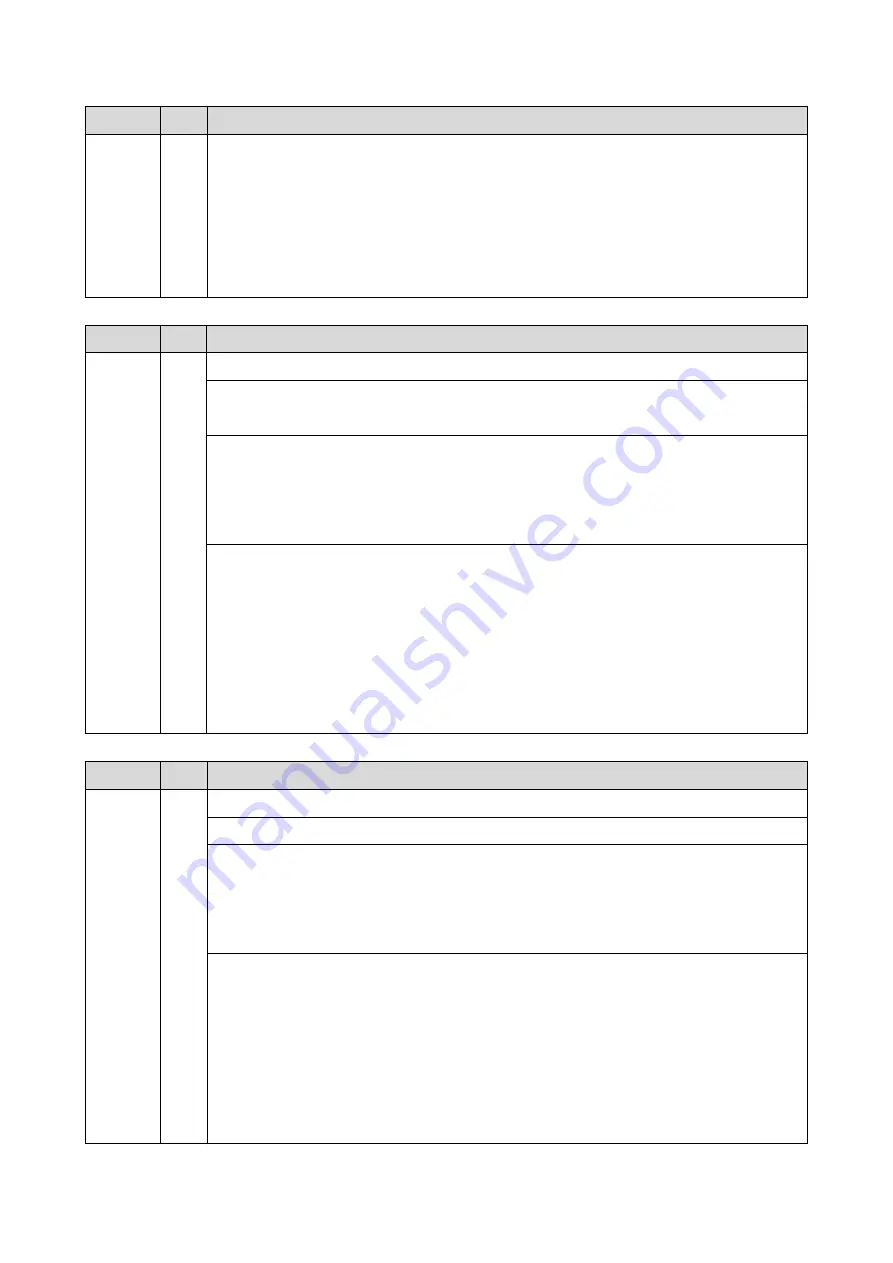
6.Troubleshooting
241
SC No. Level
Error Name/Error Condition/Major Cause/Solution
3.
Replace the white guide plate (SPDF).
4.
Replace the Scanner Carriage.
5.
Replace the following harnesses;
Scanner Carriage - BiCU harness (FFC)
BiCU - LEDB harness (FFC)
6.
Replace the BiCU.
SC No. Level
Error Name/Error Condition/Major Cause/Solution
SC102-
00
D
LED Illumination Adjustment Error
The white level peak reached the prescribed threshold when the white plate was scanned after a
specified number of adjustments.
LED defective
LED driver defective
BiCU defective
Power/signal harness defective
Check if the SC occurs by turning the power OFF then ON. If the SC occurs again, do the
following steps. Check if the SC reoccurs by cycling the power after each step.
1.
Reconnect the power/signal harness.
2.
Replace the following parts:
Replace the Scanner Carriage.
Replace the IPU board.
Replace the power/signal harness.
SC No. Level
Error Name/Error Condition/Major Cause/Solution
SC111-
01
D
LED Error (scanning): rear side
The peak white level is less than the prescribed value.
The connection is loose.
The SPDF CIS is defective.
The white plate is not set properly, or is dirty.
The SPDF's white plate (rear side) is dirty or defective.
Check if the SC occurs by turning the power OFF then ON. If the SC occurs again, do the
following steps. Check if the SC reoccurs by cycling the power after each step.
1.
Reconnect the power/signal harness.
2.
Replace the following parts:
Clean or replace the SPDF's white plate (rear side).
Replace the SPDF CIS.
Replace the BiCU board.
Summary of Contents for M0A0
Page 2: ......
Page 10: ...8 ...
Page 12: ......
Page 34: ...2 Installation 22 9 Enter the password 10 Press OK 11 Enter the password again ...
Page 85: ...2 Installation 73 ...
Page 189: ...4 Replacement and Adjustment 177 ...
Page 203: ...5 System Maintenance 191 SP Mode Tables See Appendices ...
Page 229: ...5 System Maintenance 217 LDAP authorization information ...
Page 344: ...7 Detailed Descriptions 332 side guides from side to side ...
Page 358: ...7 Detailed Descriptions 346 ...
Page 368: ......
Page 558: ......
Page 574: ...1 Replacement and Adjustment 16 7 LCD A 4 8 Microphone A cushioning 1 ...
Page 622: ......
Page 624: ... A Short Edge Feed SEF B Long Edge Feed LEF ...
Page 626: ......
Page 632: ...1 Installation 6 ...
Page 752: ...5 Detailed Section Descriptions 126 Report Sample ...
Page 758: ...6 Specifications 132 Fax Unit Configuration Component No Remarks FCU 1 Speaker 2 ...
Page 760: ......
Page 762: ......
Page 776: ...2 Replacement and Adjustment 14 4 Detach the paper size switch from the bracket A Hook x2 ...
















































