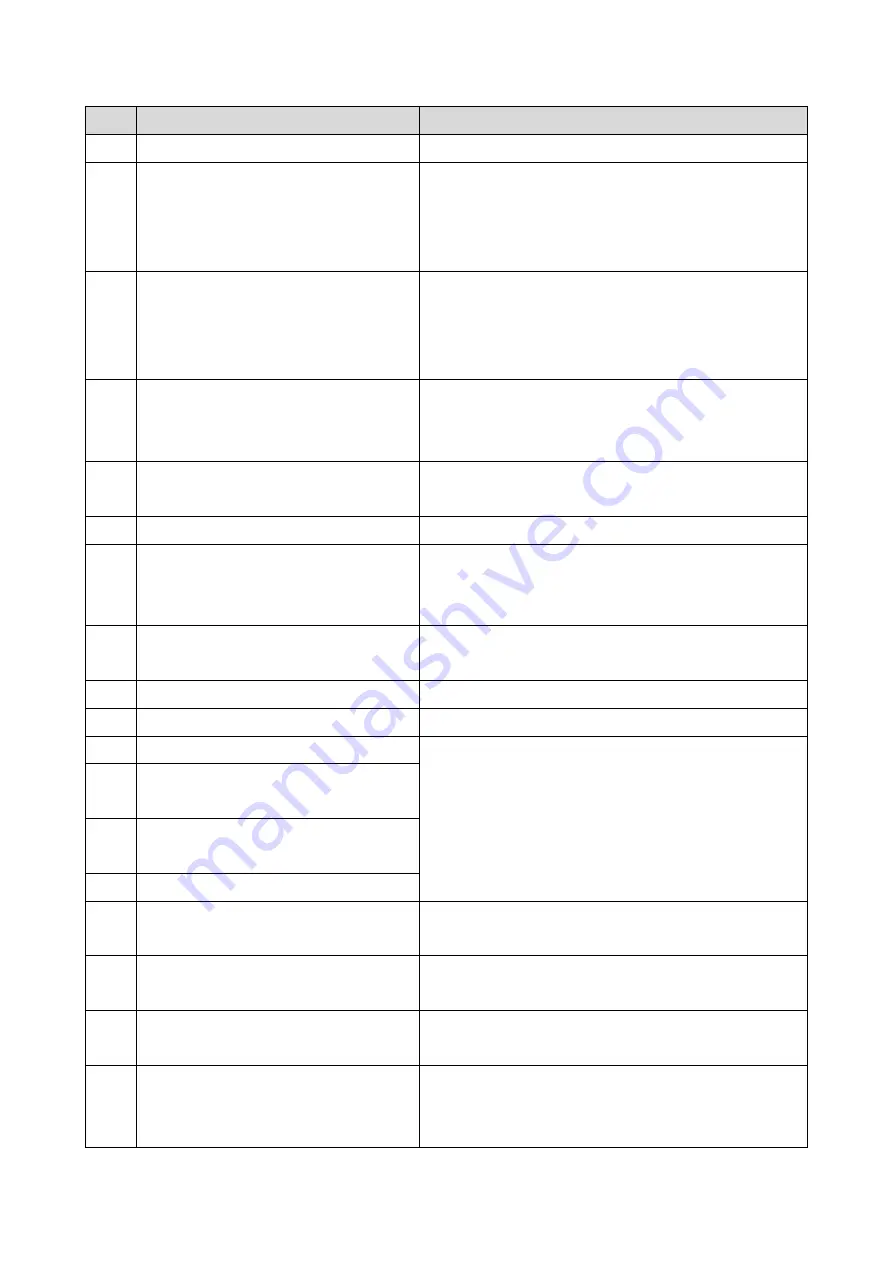
3.Troubleshooting
18
Code
Meaning
Suggested Cause/Action
If the same error is frequent, replace the FCU.
0-86 The line was disconnected because the
other terminal requested a data rate using
MPh that was not available in the currently
selected symbol rate.
The other terminal was incompatible.
Ask the other party to contact the manufacturer.
0-87 The control channel started after an
unsuccessful primary channel.
The receiving terminal restarted the control channel
because data reception in the primary channel was not
successful.
This does not result in an error communication.
0-88 The line was disconnected because PPR
was transmitted/received 9 (default) times
within the same ECM frame.
Try using a lower data rate at the start.
Try adjusting the cable equalizer setting.
2-11 Only one V.21 connection flag was
received
Replace the FCU.
2-12 Modem clock irregularity
Replace the FCU.
2-13 Modem initialization error
Turn off the machine, then turn it back on.
Update the modem ROM.
Replace the FCU.
2-22 Counter overflow error of JBIG chip
If error occurs frequently, change the settings for resolution,
paper size, compression type.
2-23 JBIG compression or reconstruction error
Turn off the machine, then turn it back on.
2-24 JBIG ASIC error
Turn off the machine, then turn it back on.
2-25 JBIG data reconstruction error (BIH error)
JBIG data error
Check the sender’s JBIG function.
Update the FCU ROM.
2-26 JBIG data reconstruction error (Float marker
error)
2-27 JBIG data reconstruction error (End marker
error)
2-28 JBIG data reconstruction error (Timeout)
2-29 JBIG trailing edge maker error
FCU defective
Check the destination device.
2-50 The machine resets itself for a fatal FCU
system error
If this is frequent, update the ROM, or replace the FCU.
2-51 The machine resets itself because of a fatal
communication error
If this is frequent, update the ROM, or replace the FCU.
2-53 Snd msg() in the manual task is an error
because the mailbox for the operation task
is full.
The user did the same operation many times, and this gave
too much load to the machine.
Summary of Contents for M0A0
Page 2: ......
Page 10: ...8 ...
Page 12: ......
Page 34: ...2 Installation 22 9 Enter the password 10 Press OK 11 Enter the password again ...
Page 85: ...2 Installation 73 ...
Page 189: ...4 Replacement and Adjustment 177 ...
Page 203: ...5 System Maintenance 191 SP Mode Tables See Appendices ...
Page 229: ...5 System Maintenance 217 LDAP authorization information ...
Page 344: ...7 Detailed Descriptions 332 side guides from side to side ...
Page 358: ...7 Detailed Descriptions 346 ...
Page 368: ......
Page 558: ......
Page 574: ...1 Replacement and Adjustment 16 7 LCD A 4 8 Microphone A cushioning 1 ...
Page 622: ......
Page 624: ... A Short Edge Feed SEF B Long Edge Feed LEF ...
Page 626: ......
Page 632: ...1 Installation 6 ...
Page 752: ...5 Detailed Section Descriptions 126 Report Sample ...
Page 758: ...6 Specifications 132 Fax Unit Configuration Component No Remarks FCU 1 Speaker 2 ...
Page 760: ......
Page 762: ......
Page 776: ...2 Replacement and Adjustment 14 4 Detach the paper size switch from the bracket A Hook x2 ...
















































