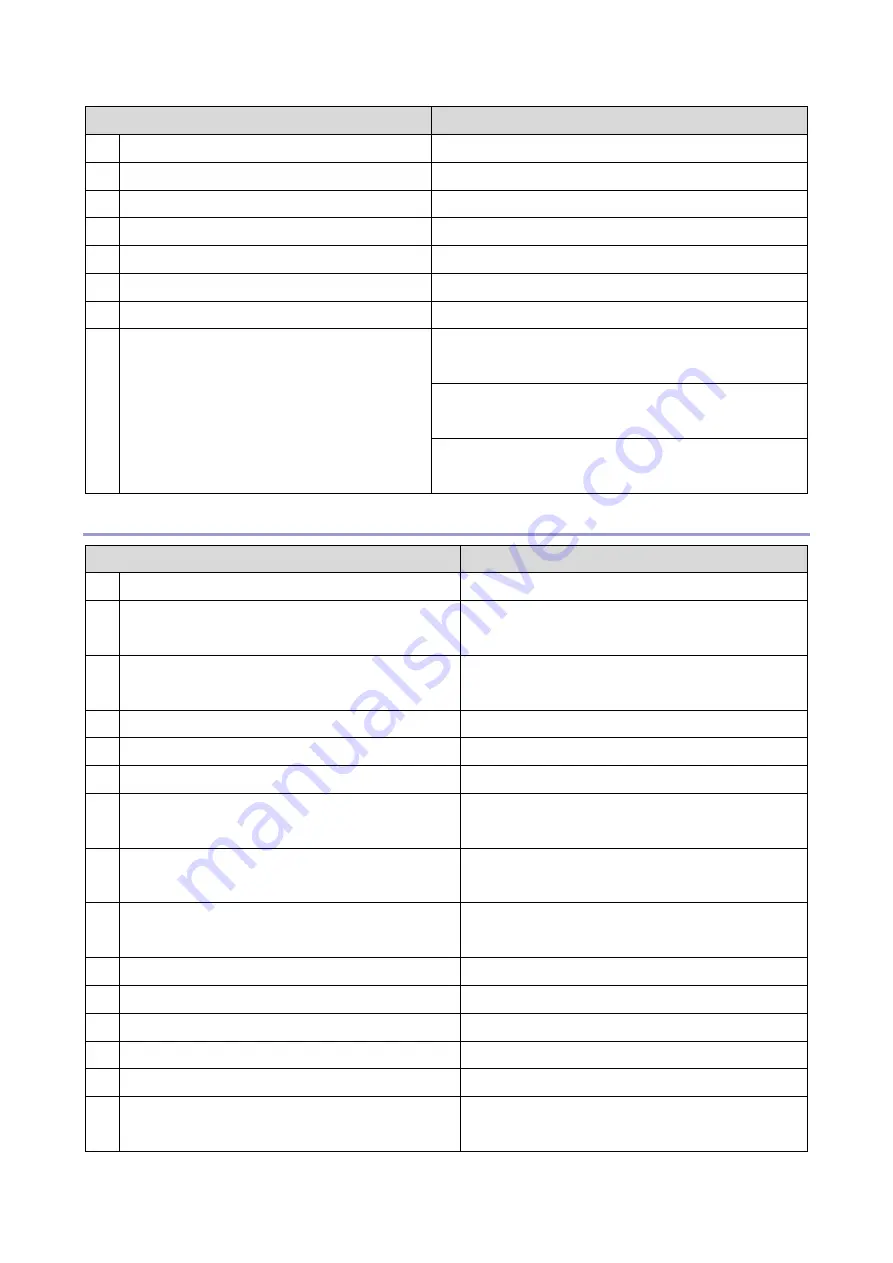
3.Troubleshooting
31
Check Point
Action
(Fax, Internet Fax)
8
Transmission sent manually?
Manual sending not supported.
9
IP address of local fax registered?
Register the IP address.
10 DNS registered when host name specified?
Contact the network administrator.
11 Remote fax a G3 fax?
Check that the remote fax is a G3 fax.
12 G3 fax is connected to VoIP gateway?
Check that G3 fax is connected.
13 Remote G3 fax turned on?
Check that G3 fax is switched on.
14 Network bandwidth too narrow?
Request the network administrator to increase the
bandwidth.
Raise the network delay level.
IPFAX SW 01 Bit 0 to 3
IP-Fax bandwidth is the same as the DCS speed. Set IP-Fax
SW00 Bit 6 to 1.
Cannot send by Alias Fax number
Check Point
Action
1
LAN cable connected?
Check the LAN cable connection.
2
Number of specified Alias fax correct?
Confirm the Alias of the remote fax.
Error Code: 13-14
3
Firewall/NAT installed?
Cannot breach the firewall. Send by using another
method (Fax, Internet Fax)
4
Transmission sent manually?
Manual sending not supported.
5
Gatekeeper/SIP server installed correctly?
Contact the network administrator.
6
Gatekeeper/SIP server power switched on?
Contact the network administrator.
7
IP address/host name of Gatekeeper/SIP server
correct?
Check the IP address/host name.
8
DNS server registered when Gatekeeper/SIP server
host name specified?
Contact the network administrator.
9
Enable H.323/Enable SIP SW is set to on?
Check the settings.
See User Parameter SW 34 Bit 0/SW 34 Bit 1
10 IP address of local fax registered?
Register the IP address of the local fax.
11 Alias number of local fax registered?
Register the Alias number of the local fax.
12 Remote fax registered in Gatekeeper?
Contact the network administrator.
13 Remote fax a T.38 terminal?
Check whether the remote fax is a T38 terminal.
14 Remote fax switched off or busy?
Contact the network administrator.
15 Network bandwidth too narrow?
Request the system administrator to increase the
bandwidth.
Summary of Contents for M0A0
Page 2: ......
Page 10: ...8 ...
Page 12: ......
Page 34: ...2 Installation 22 9 Enter the password 10 Press OK 11 Enter the password again ...
Page 85: ...2 Installation 73 ...
Page 189: ...4 Replacement and Adjustment 177 ...
Page 203: ...5 System Maintenance 191 SP Mode Tables See Appendices ...
Page 229: ...5 System Maintenance 217 LDAP authorization information ...
Page 344: ...7 Detailed Descriptions 332 side guides from side to side ...
Page 358: ...7 Detailed Descriptions 346 ...
Page 368: ......
Page 558: ......
Page 574: ...1 Replacement and Adjustment 16 7 LCD A 4 8 Microphone A cushioning 1 ...
Page 622: ......
Page 624: ... A Short Edge Feed SEF B Long Edge Feed LEF ...
Page 626: ......
Page 632: ...1 Installation 6 ...
Page 752: ...5 Detailed Section Descriptions 126 Report Sample ...
Page 758: ...6 Specifications 132 Fax Unit Configuration Component No Remarks FCU 1 Speaker 2 ...
Page 760: ......
Page 762: ......
Page 776: ...2 Replacement and Adjustment 14 4 Detach the paper size switch from the bracket A Hook x2 ...
















































