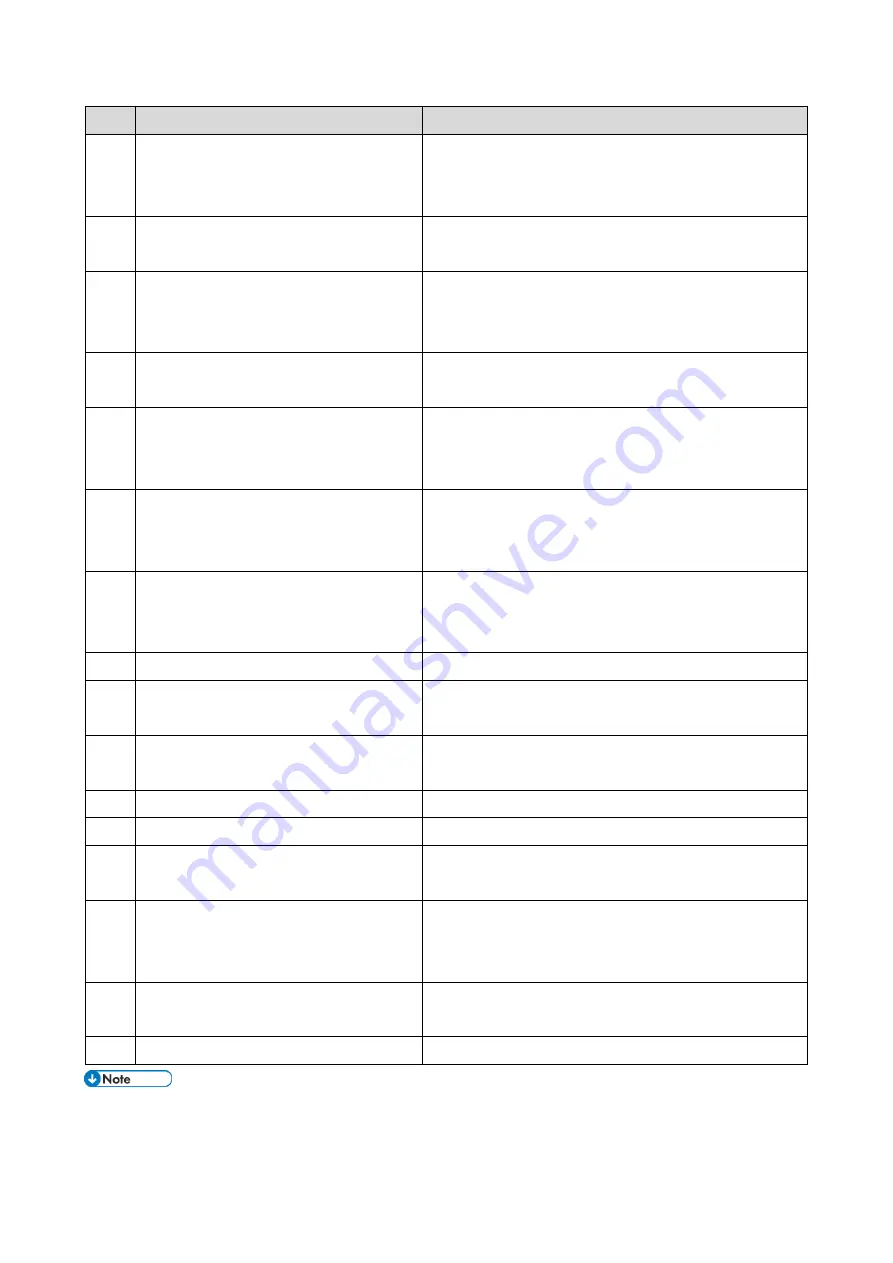
5.System Maintenance
201
Code
Contents
Solutions
from the Gateway fails at the reserved
date/time of the remote firmware update
from the network.
68
Acquisition of the latest version information
from the Gateway fails.
Check that the network is connected correctly.
69
Download fails at the reserved date/time of
the remote firmware update from the
network.
Check that the network is connected correctly.
70
Package firmware download from the
network fails.
Check that the network is connected correctly.
71
Network communication error occurs at the
reserved date/time of the package firmware
update from the network.
Check that the network is connected correctly.
72
The setting of @Remote is invalid at the
reserved date/time of the package firmware
update from the network.
Set the setting of @Remote Service in the Administrator
Tools to [Do not Prohibit].
221
Application installed in the machine cannot
be terminated when you update or uninstall
the application.
If the application runs a job, try update/uninstallation
again after the job ends.
Turn the main power OFF then ON to try again.
222
Invalid digital signature
Try again with correct data.
224
Lack of storage capacity
Uninstall unnecessary applications.
Reduce the number of applications to install.
228
Update files are not found.
Turn the main power OFF then ON to try again.
Replace the operation panel.
229
Incorrect file
Try again with correct data.
230
Incorrect folder structure
Try again with correct data.
231
Hardware related error
Turn the main power OFF then ON to try again.
Replace the operation panel.
235
Installation fails because update files are
invalid.
Try again with correct data.
If there is the same application installed in the machine,
uninstall and reinstall it. Then try update again.
236
Unsupported SDK version
Make sure that the system in the machine’s operation
panel supports the target application.
255
System error
Turn the main power OFF then ON to try again.
The PDF firmware installed as standard contains a program required to print PS3 data as default. However,
this PS3 program is normally disabled.
Summary of Contents for M0A0
Page 2: ......
Page 10: ...8 ...
Page 12: ......
Page 34: ...2 Installation 22 9 Enter the password 10 Press OK 11 Enter the password again ...
Page 85: ...2 Installation 73 ...
Page 189: ...4 Replacement and Adjustment 177 ...
Page 203: ...5 System Maintenance 191 SP Mode Tables See Appendices ...
Page 229: ...5 System Maintenance 217 LDAP authorization information ...
Page 344: ...7 Detailed Descriptions 332 side guides from side to side ...
Page 358: ...7 Detailed Descriptions 346 ...
Page 368: ......
Page 558: ......
Page 574: ...1 Replacement and Adjustment 16 7 LCD A 4 8 Microphone A cushioning 1 ...
Page 622: ......
Page 624: ... A Short Edge Feed SEF B Long Edge Feed LEF ...
Page 626: ......
Page 632: ...1 Installation 6 ...
Page 752: ...5 Detailed Section Descriptions 126 Report Sample ...
Page 758: ...6 Specifications 132 Fax Unit Configuration Component No Remarks FCU 1 Speaker 2 ...
Page 760: ......
Page 762: ......
Page 776: ...2 Replacement and Adjustment 14 4 Detach the paper size switch from the bracket A Hook x2 ...
















































