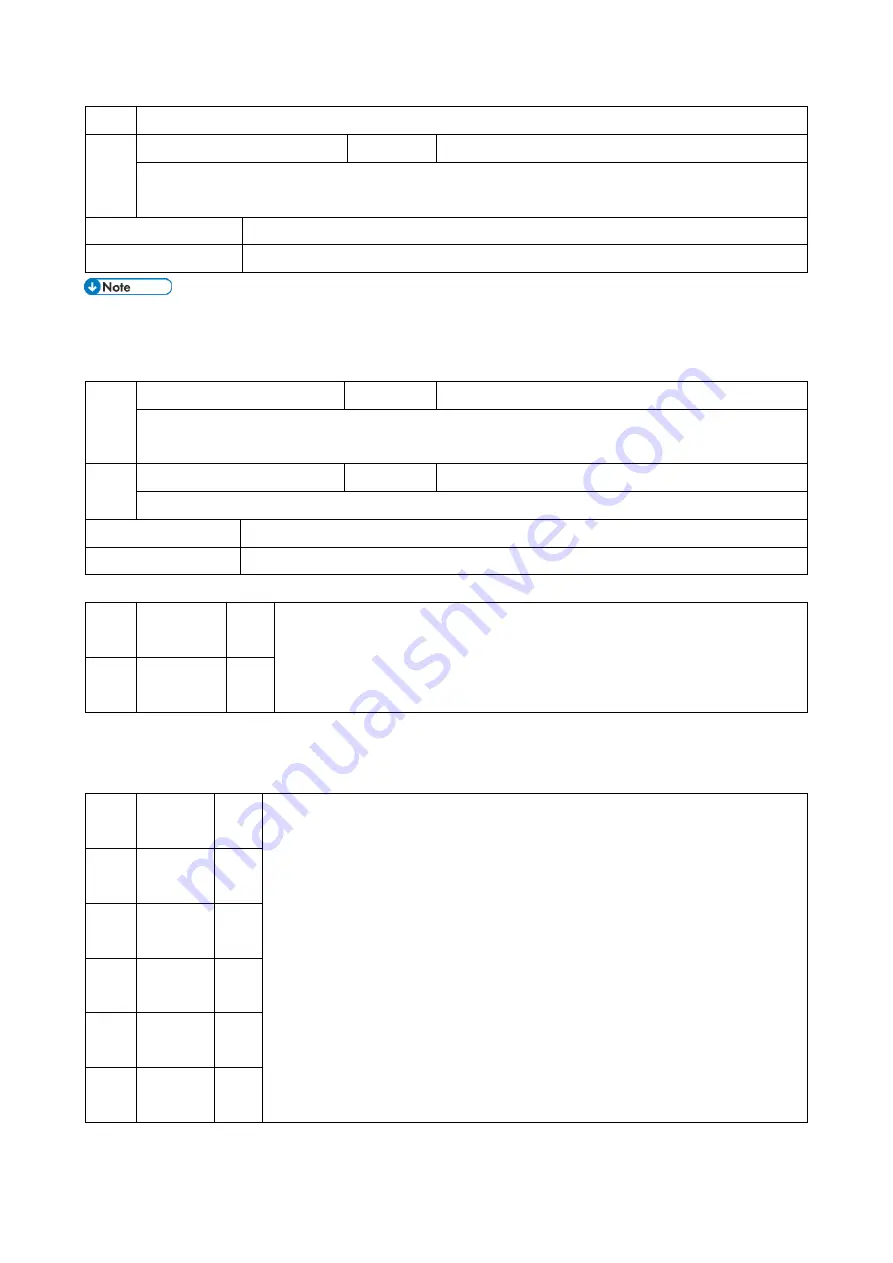
3.Appendices: SP Mode Tables
152
applications.
8665 S:Deliv PGS/Svr
*CTL
[0 to 99999999/ 0 / 1/step]
These SPs count by color mode the total number of pages sent to a Scan Router server by the Scan
application.
866x-001
B/W
866x-002
Color
The B/W and Color counts are done after the document is stored on the HDD of the Scan Router server.
If the job is canceled before storage on the Scan Router server finishes, the counts are not done.
The count is executed even if regardless of confirmation of the arrival at the Scan Router server.
8671 T:Deliv PGS/PC
*CTL
[0 to 99999999/ 0 / 1/step]
These SPs count by color mode the total number of pages sent to a folder on a PC (Scan-to-PC) with the
Scan and LS applications.
8675 S: Deliv PGS/PC
*CTL
[0 to 99999999/ 0 / 1/step]
These SPs count by color mode the total number of pages sent with Scan-to-PC with the Scan application.
867x-001
B/W
867x-002
Color
8681 T:PCFAX
TXPGS
*CTL These SPs count the number of pages sent by PC Fax. These SPs are provided for the
Fax application only, so the counts for SP8 681 and SP8 683 are the same.
[0 to 99999999/ 0 / 1/step]
8683 F:PCFAX
TXPGS
*CTL
This counts pages sent from a PC using a PC fax application, from the PC through the copier to the destination.
When sending the same message to more than one place using broadcasting, the pages are only counted once.
(For example, a 10-page fax is sent to location A and location B. The counter goes up by 10, not 20.)
8691 T:TX
PGS/LS
*CTL These SPs count the number of pages sent from the document server. The counter for the
application that was used to store the pages is incremented.
[0 to 99999999/ 0 / 1/step]
The L: counter counts the number of pages stored from within the document server mode
screen at the operation panel. Pages stored with the Store File button from within the
Copy mode screen go to the C: counter.
8692 C:TX
PGS/LS
*CTL
8693 F:TX
PGS/LS
*CTL
8694 P:TX
PGS/LS
*CTL
8695 S:TX
PGS/LS
*CTL
8696 L:TX
PGS/LS
*CTL
Summary of Contents for M0A0
Page 2: ......
Page 10: ...8 ...
Page 12: ......
Page 34: ...2 Installation 22 9 Enter the password 10 Press OK 11 Enter the password again ...
Page 85: ...2 Installation 73 ...
Page 189: ...4 Replacement and Adjustment 177 ...
Page 203: ...5 System Maintenance 191 SP Mode Tables See Appendices ...
Page 229: ...5 System Maintenance 217 LDAP authorization information ...
Page 344: ...7 Detailed Descriptions 332 side guides from side to side ...
Page 358: ...7 Detailed Descriptions 346 ...
Page 368: ......
Page 558: ......
Page 574: ...1 Replacement and Adjustment 16 7 LCD A 4 8 Microphone A cushioning 1 ...
Page 622: ......
Page 624: ... A Short Edge Feed SEF B Long Edge Feed LEF ...
Page 626: ......
Page 632: ...1 Installation 6 ...
Page 752: ...5 Detailed Section Descriptions 126 Report Sample ...
Page 758: ...6 Specifications 132 Fax Unit Configuration Component No Remarks FCU 1 Speaker 2 ...
Page 760: ......
Page 762: ......
Page 776: ...2 Replacement and Adjustment 14 4 Detach the paper size switch from the bracket A Hook x2 ...
















































